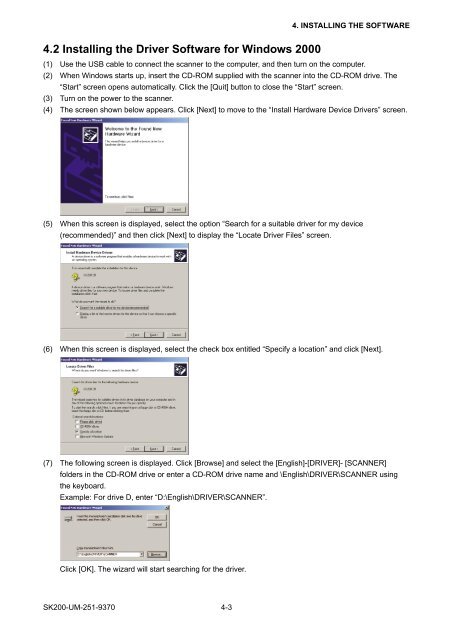- Page 2 and 3: HISTORY OF REVISIONSNo. Date issued
- Page 7: 1. OVERVIEW1. OVERVIEW1.1 Standard
- Page 12: 2. PART NAMES AND FUNCTIONS(10) EJE
- Page 15 and 16: 3. CONNECTION AND PREPARATIONS3.1 C
- Page 17 and 18: 3. CONNECTION AND PREPARATIONSR3.3
- Page 23 and 24: 4. INSTALLING THE SOFTWARE4.3 Check
- Page 25 and 26: 5. DAILY MAINTENANCE5. DAILY MAINTE
- Page 28 and 29: 5. DAILY MAINTENANCE5.4 Cleaning th
- Page 30 and 31: 5. DAILY MAINTENANCE5.6 Removing a
- Page 32 and 33: 5. DAILY MAINTENANCELaunching the S
- Page 34 and 35: 5. DAILY MAINTENANCE(5) Calibration
- Page 36 and 37: 5. DAILY MAINTENANCE(5) When the da
- Page 39: 6. RECOMMENDED PARTS LIST6. RECOMME
- Page 43 and 44: 8. DISASSEMBLING AND ADJUSTING THE
- Page 45 and 46: 8. DISASSEMBLING AND ADJUSTING THE
- Page 47 and 48: 8. DISASSEMBLING AND ADJUSTING THE
- Page 49 and 50: 8. DISASSEMBLING AND ADJUSTING THE
- Page 51 and 52: 8. DISASSEMBLING AND ADJUSTING THE
- Page 53 and 54: 8. DISASSEMBLING AND ADJUSTING THE
- Page 55 and 56: 8. DISASSEMBLING AND ADJUSTING THE
- Page 57 and 58: 8. DISASSEMBLING AND ADJUSTING THE
- Page 59 and 60: 8. DISASSEMBLING AND ADJUSTING THE
- Page 61 and 62: 8. DISASSEMBLING AND ADJUSTING THE
- Page 63 and 64: 8. DISASSEMBLING AND ADJUSTING THE
- Page 65 and 66: 8. DISASSEMBLING AND ADJUSTING THE
- Page 67 and 68: 8. DISASSEMBLING AND ADJUSTING THE
- Page 69 and 70:
8. DISASSEMBLING AND ADJUSTING THE
- Page 71 and 72:
8. DISASSEMBLING AND ADJUSTING THE
- Page 73 and 74:
8. DISASSEMBLING AND ADJUSTING THE
- Page 75 and 76:
8. DISASSEMBLING AND ADJUSTING THE
- Page 77 and 78:
9. ADJUSTMENTS USING THE SOFTWARE9.
- Page 79 and 80:
9. ADJUSTMENTS USING THE SOFTWARE(9
- Page 81 and 82:
9. ADJUSTMENTS USING THE SOFTWARE9.
- Page 83 and 84:
9. ADJUSTMENTS USING THE SOFTWARE(5
- Page 85 and 86:
9. ADJUSTMENTS USING THE SOFTWARE(5
- Page 87 and 88:
9. ADJUSTMENTS USING THE SOFTWARE3.
- Page 89 and 90:
9. ADJUSTMENTS USING THE SOFTWARE(6
- Page 91 and 92:
9. ADJUSTMENTS USING THE SOFTWARESe
- Page 93 and 94:
9. ADJUSTMENTS USING THE SOFTWARE(5
- Page 95 and 96:
9. ADJUSTMENTS USING THE SOFTWARE
- Page 97 and 98:
10. TROUBLESHOOTING10. TROUBLESHOOT
- Page 99:
11. OPTION AND CONSUMABLES11. OPTIO
- Page 102 and 103:
12. PARTS LISTS12.2 Front GuideNo.
- Page 104 and 105:
12. PARTS LISTS12.4 Main FrameNo. P
- Page 107 and 108:
12. PARTS LISTS12.7 Upper Section 1
- Page 109 and 110:
12. PARTS LISTS12.9 Front CIS Senso
- Page 111:
12. PARTS LISTS12.11 InletNo. Part
- Page 114 and 115:
12341234123412341234321125623135123
- Page 116 and 117:
13. BLOCK DIAGRAM AND CIRCUIT DIAGR
- Page 118 and 119:
SK200-UM-251-9370 13-613. BLOCK DIA
- Page 121 and 122:
SK200-UM-251-9370 13-913. BLOCK DIA
- Page 123 and 124:
SK200-UM-251-9370 13-1113. BLOCK DI
- Page 125 and 126:
SK200-UM-251-9370 13-1313. BLOCK DI
- Page 127 and 128:
SK200-UM-251-9370 13-1513. BLOCK DI
- Page 129 and 130:
SK200-UM-251-9370 13-1713. BLOCK DI
- Page 131 and 132:
13. BLOCK DIAGRAM AND CIRCUIT DIAGR
- Page 133 and 134:
SK200-UM-251-9370 13-2113. BLOCK DI
- Page 135 and 136:
13. BLOCK DIAGRAM AND CIRCUIT DIAGR
- Page 137 and 138:
13. BLOCK DIAGRAM AND CIRCUIT DIAGR
- Page 139 and 140:
13. BLOCK DIAGRAM AND CIRCUIT DIAGR
- Page 141 and 142:
13. BLOCK DIAGRAM AND CIRCUIT DIAGR
- Page 143 and 144:
13. BLOCK DIAGRAM AND CIRCUIT DIAGR
- Page 145 and 146:
13. BLOCK DIAGRAM AND CIRCUIT DIAGR
- Page 147 and 148:
13. BLOCK DIAGRAM AND CIRCUIT DIAGR
- Page 149 and 150:
13. BLOCK DIAGRAM AND CIRCUIT DIAGR
- Page 151 and 152:
13. BLOCK DIAGRAM AND CIRCUIT DIAGR
- Page 153 and 154:
13. BLOCK DIAGRAM AND CIRCUIT DIAGR
- Page 155 and 156:
13. BLOCK DIAGRAM AND CIRCUIT DIAGR
- Page 157 and 158:
13.2.8 CIS Controller Board for SK2
- Page 159 and 160:
13. BLOCK DIAGRAM AND CIRCUIT DIAGR
- Page 161 and 162:
13. BLOCK DIAGRAM AND CIRCUIT DIAGR
- Page 163 and 164:
13. BLOCK DIAGRAM AND CIRCUIT DIAGR