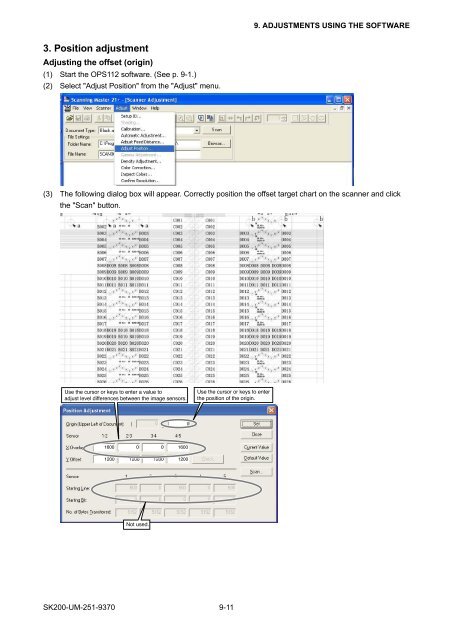SK200-UM-251 - Graphtec
SK200-UM-251 - Graphtec
SK200-UM-251 - Graphtec
Create successful ePaper yourself
Turn your PDF publications into a flip-book with our unique Google optimized e-Paper software.
9. ADJUSTMENTS USING THE SOFTWARE3. Position adjustmentAdjusting the offset (origin)(1) Start the OPS112 software. (See p. 9-1.)(2) Select "Adjust Position" from the "Adjust" menu.(3) The following dialog box will appear. Correctly position the offset target chart on the scanner and clickthe "Scan" button.Use the cursor or keys to enter a value toadjust level differences between the image sensors.Use the cursor or keys to enterthe position of the origin.016000 0 16001200 1200 1200 1200Not used.<strong>SK200</strong>-<strong>UM</strong>-<strong>251</strong>-9370 9-11