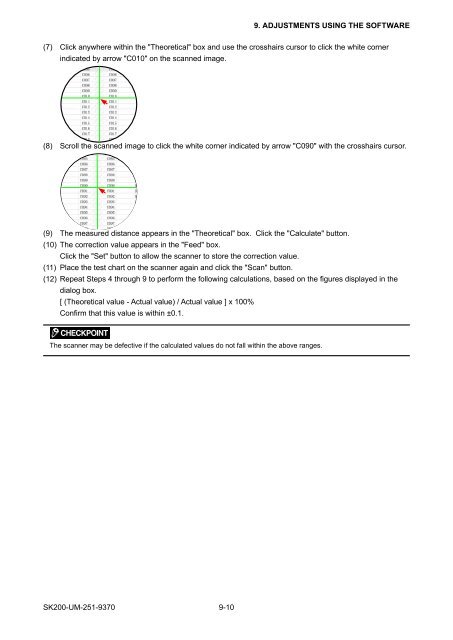SK200-UM-251 - Graphtec
SK200-UM-251 - Graphtec
SK200-UM-251 - Graphtec
Create successful ePaper yourself
Turn your PDF publications into a flip-book with our unique Google optimized e-Paper software.
9. ADJUSTMENTS USING THE SOFTWARE(7) Click anywhere within the "Theoretical" box and use the crosshairs cursor to click the white cornerindicated by arrow "C010" on the scanned image.(8) Scroll the scanned image to click the white corner indicated by arrow "C090" with the crosshairs cursor.(9) The measured distance appears in the "Theoretical" box. Click the "Calculate" button.(10) The correction value appears in the "Feed" box.Click the "Set" button to allow the scanner to store the correction value.(11) Place the test chart on the scanner again and click the "Scan" button.(12) Repeat Steps 4 through 9 to perform the following calculations, based on the figures displayed in thedialog box.[ (Theoretical value - Actual value) / Actual value ] x 100%Confirm that this value is within ±0.1.The scanner may be defective if the calculated values do not fall within the above ranges.<strong>SK200</strong>-<strong>UM</strong>-<strong>251</strong>-9370 9-10