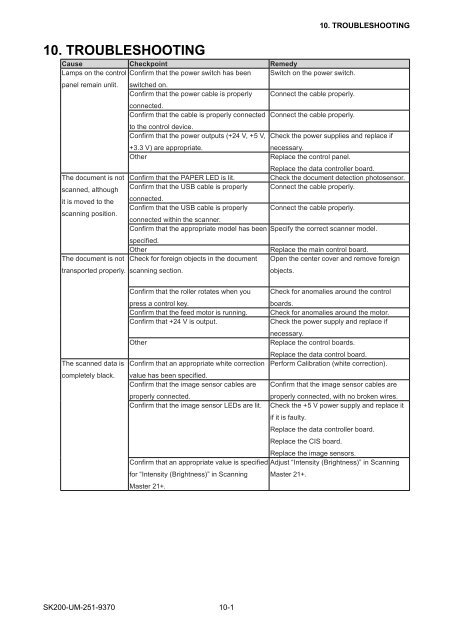SK200-UM-251 - Graphtec
SK200-UM-251 - Graphtec
SK200-UM-251 - Graphtec
Create successful ePaper yourself
Turn your PDF publications into a flip-book with our unique Google optimized e-Paper software.
10. TROUBLESHOOTING10. TROUBLESHOOTINGCause Checkpoint RemedyLamps on the control Confirm that the power switch has been Switch on the power switch.panel remain unlit. switched on.Confirm that the power cable is properly Connect the cable properly.connected.Confirm that the cable is properly connected Connect the cable properly.to the control device.Confirm that the power outputs (+24 V, +5 V, Check the power supplies and replace if+3.3 V) are appropriate.necessary.OtherReplace the control panel.Replace the data controller board.The document is not Confirm that the PAPER LED is lit.Check the document detection photosensor.scanned, althoughConfirm that the USB cable is properly Connect the cable properly.it is moved to theconnected.scanning position.Confirm that the USB cable is properly Connect the cable properly.connected within the scanner.Confirm that the appropriate model has been Specify the correct scanner model.specified.OtherReplace the main control board.The document is not Check for foreign objects in the document Open the center cover and remove foreigntransported properly. scanning section.objects.The scanned data iscompletely black.Confirm that the roller rotates when you Check for anomalies around the controlpress a control key.boards.Confirm that the feed motor is running. Check for anomalies around the motor.Confirm that +24 V is output.Check the power supply and replace ifnecessary.OtherReplace the control boards.Replace the data control board.Confirm that an appropriate white correction Perform Calibration (white correction).value has been specified.Confirm that the image sensor cables are Confirm that the image sensor cables areproperly connected.properly connected, with no broken wires.Confirm that the image sensor LEDs are lit. Check the +5 V power supply and replace itif it is faulty.Replace the data controller board.Replace the CIS board.Replace the image sensors.Confirm that an appropriate value is specified Adjust “Intensity (Brightness)” in Scanningfor “Intensity (Brightness)” in Scanning Master 21+.Master 21+.<strong>SK200</strong>-<strong>UM</strong>-<strong>251</strong>-9370 10-1