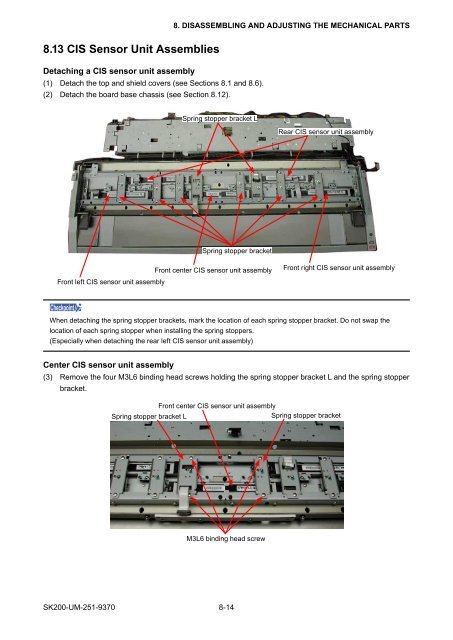SK200-UM-251 - Graphtec
SK200-UM-251 - Graphtec
SK200-UM-251 - Graphtec
You also want an ePaper? Increase the reach of your titles
YUMPU automatically turns print PDFs into web optimized ePapers that Google loves.
8.13 CIS Sensor Unit AssembliesDetaching a CIS sensor unit assembly(1) Detach the top and shield covers (see Sections 8.1 and 8.6).(2) Detach the board base chassis (see Section 8.12).8. DISASSEMBLING AND ADJUSTING THE MECHANICAL PARTSSpring stopper bracket LRear CIS sensor unit assemblySpring stopper bracketFront center CIS sensor unit assemblyFront left CIS sensor unit assemblyFront right CIS sensor unit assemblyCheckpointWhen detaching the spring stopper brackets, mark the location of each spring stopper bracket. Do not swap thelocation of each spring stopper when installing the spring stoppers.(Especially when detaching the rear left CIS sensor unit assembly)Center CIS sensor unit assembly(3) Remove the four M3L6 binding head screws holding the spring stopper bracket L and the spring stopperbracket.Front center CIS sensor unit assemblySpring stopper bracket LSpring stopper bracketM3L6 binding head screw<strong>SK200</strong>-<strong>UM</strong>-<strong>251</strong>-9370 8-14