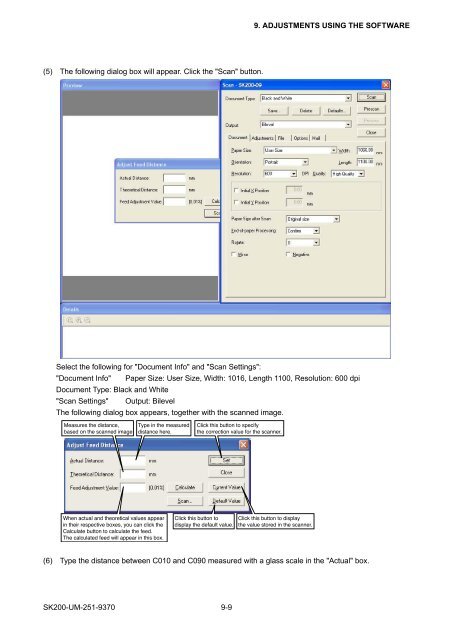SK200-UM-251 - Graphtec
SK200-UM-251 - Graphtec
SK200-UM-251 - Graphtec
You also want an ePaper? Increase the reach of your titles
YUMPU automatically turns print PDFs into web optimized ePapers that Google loves.
9. ADJUSTMENTS USING THE SOFTWARE(5) The following dialog box will appear. Click the "Scan" button.Select the following for "Document Info" and "Scan Settings":"Document Info" Paper Size: User Size, Width: 1016, Length 1100, Resolution: 600 dpiDocument Type: Black and White"Scan Settings" Output: BilevelThe following dialog box appears, together with the scanned image.Measures the distance,based on the scanned imageType in the measureddistance here.Click this button to specifythe correction value for the scanner.When actual and theoretical values appearin their respective boxes, you can click theCalculate button to calculate the feed.The calculated feed will appear in this box.Click this button todisplay the default value.Click this button to displaythe value stored in the scanner.(6) Type the distance between C010 and C090 measured with a glass scale in the "Actual" box.<strong>SK200</strong>-<strong>UM</strong>-<strong>251</strong>-9370 9-9