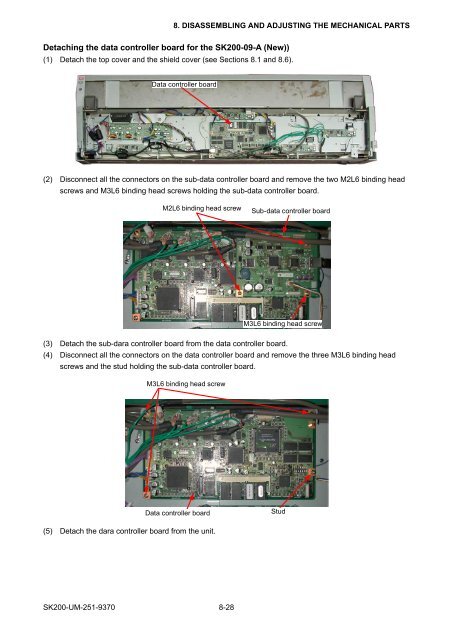SK200-UM-251 - Graphtec
SK200-UM-251 - Graphtec
SK200-UM-251 - Graphtec
Create successful ePaper yourself
Turn your PDF publications into a flip-book with our unique Google optimized e-Paper software.
8. DISASSEMBLING AND ADJUSTING THE MECHANICAL PARTSDetaching the data controller board for the <strong>SK200</strong>-09-A (New))(1) Detach the top cover and the shield cover (see Sections 8.1 and 8.6).Data controller board(2) Disconnect all the connectors on the sub-data controller board and remove the two M2L6 binding headscrews and M3L6 binding head screws holding the sub-data controller board.M2L6 binding head screwSub-data controller boardM3L6 binding head screw(3) Detach the sub-dara controller board from the data controller board.(4) Disconnect all the connectors on the data controller board and remove the three M3L6 binding headscrews and the stud holding the sub-data controller board.M3L6 binding head screwData controller boardStud(5) Detach the dara controller board from the unit.<strong>SK200</strong>-<strong>UM</strong>-<strong>251</strong>-9370 8-28