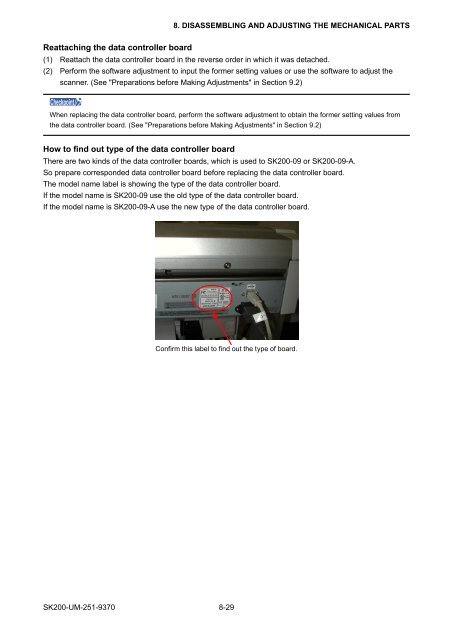SK200-UM-251 - Graphtec
SK200-UM-251 - Graphtec
SK200-UM-251 - Graphtec
Create successful ePaper yourself
Turn your PDF publications into a flip-book with our unique Google optimized e-Paper software.
8. DISASSEMBLING AND ADJUSTING THE MECHANICAL PARTSReattaching the data controller board(1) Reattach the data controller board in the reverse order in which it was detached.(2) Perform the software adjustment to input the former setting values or use the software to adjust thescanner. (See "Preparations before Making Adjustments" in Section 9.2)CheckpointWhen replacing the data controller board, perform the software adjustment to obtain the former setting values fromthe data controller board. (See "Preparations before Making Adjustments" in Section 9.2)How to find out type of the data controller boardThere are two kinds of the data controller boards, which is used to <strong>SK200</strong>-09 or <strong>SK200</strong>-09-A.So prepare corresponded data controller board before replacing the data controller board.The model name label is showing the type of the data controller board.If the model name is <strong>SK200</strong>-09 use the old type of the data controller board.If the model name is <strong>SK200</strong>-09-A use the new type of the data controller board.Confirm this label to find out the type of board.<strong>SK200</strong>-<strong>UM</strong>-<strong>251</strong>-9370 8-29