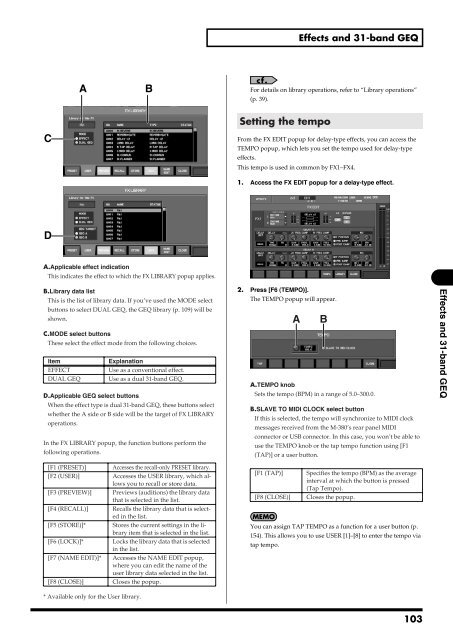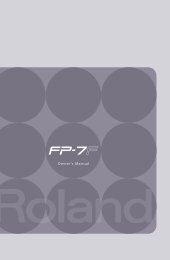i agree and wish to proceed with download - Roland Systems Group ...
i agree and wish to proceed with download - Roland Systems Group ...
i agree and wish to proceed with download - Roland Systems Group ...
You also want an ePaper? Increase the reach of your titles
YUMPU automatically turns print PDFs into web optimized ePapers that Google loves.
Effects <strong>and</strong> 31-b<strong>and</strong> GEQfig.ScrFxLibGuide.epsABFor details on library operations, refer <strong>to</strong> “Library operations”(p. 39).CSetting the tempoFrom the FX EDIT popup for delay-type effects, you can access theTEMPO popup, which lets you set the tempo used for delay-typeeffects.This tempo is used in common by FX1–FX4.1. Access the FX EDIT popup for a delay-type effect.fig.ScrDelayx2.epsDA.Applicable effect indicationThis indicates the effect <strong>to</strong> which the FX LIBRARY popup applies.B.Library data listThis is the list of library data. If you’ve used the MODE selectbut<strong>to</strong>ns <strong>to</strong> select DUAL GEQ, the GEQ library (p. 109) will beshown.C.MODE select but<strong>to</strong>nsThese select the effect mode from the following choices.ItemExplanationEFFECTUse as a conventional effect.DUAL GEQ Use as a dual 31-b<strong>and</strong> GEQ.D.Applicable GEQ select but<strong>to</strong>nsWhen the effect type is dual 31-b<strong>and</strong> GEQ, these but<strong>to</strong>ns selectwhether the A side or B side will be the target of FX LIBRARYoperations.In the FX LIBRARY popup, the function but<strong>to</strong>ns perform thefollowing operations.2. Press [F6 (TEMPO)].The TEMPO popup will appear.fig.ScrTempoGuide.epsA BA.TEMPO knobSets the tempo (BPM) in a range of 5.0–300.0.B.SLAVE TO MIDI CLOCK select but<strong>to</strong>nIf this is selected, the tempo will synchronize <strong>to</strong> MIDI clockmessages received from the M-380’s rear panel MIDIconnec<strong>to</strong>r or USB connec<strong>to</strong>r. In this case, you won’t be able <strong>to</strong>use the TEMPO knob or the tap tempo function using [F1(TAP)] or a user but<strong>to</strong>n.Effects <strong>and</strong> 31-b<strong>and</strong> GEQ[F1 (PRESET)] Accesses the recall-only PRESET library.[F2 (USER)] Accesses the USER library, which allowsyou <strong>to</strong> recall or s<strong>to</strong>re data.[F3 (PREVIEW)] Previews (auditions) the library datathat is selected in the list.[F4 (RECALL)] Recalls the library data that is selectedin the list.[F5 (STORE)]* S<strong>to</strong>res the current settings in the libraryitem that is selected in the list.[F6 (LOCK)]* Locks the library data that is selectedin the list.[F7 (NAME EDIT)]* Accesses the NAME EDIT popup,where you can edit the name of theuser library data selected in the list.[F8 (CLOSE)] Closes the popup.[F1 (TAP)] Specifies the tempo (BPM) as the averageinterval at which the but<strong>to</strong>n is pressed(Tap Tempo).[F8 (CLOSE)] Closes the popup.You can assign TAP TEMPO as a function for a user but<strong>to</strong>n (p.154). This allows you <strong>to</strong> use USER [1]–[8] <strong>to</strong> enter the tempo viatap tempo.* Available only for the User library.103