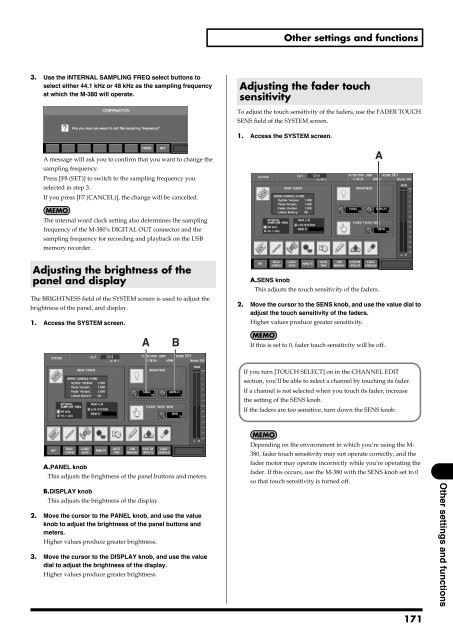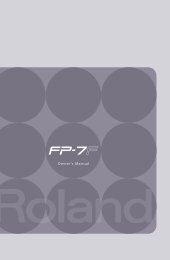i agree and wish to proceed with download - Roland Systems Group ...
i agree and wish to proceed with download - Roland Systems Group ...
i agree and wish to proceed with download - Roland Systems Group ...
Create successful ePaper yourself
Turn your PDF publications into a flip-book with our unique Google optimized e-Paper software.
Other settings <strong>and</strong> functions3. Use the INTERNAL SAMPLING FREQ select but<strong>to</strong>ns <strong>to</strong>select either 44.1 kHz or 48 kHz as the sampling frequencyat which the M-380 will operate.fig.ScrSetFreqConf.epsAdjusting the fader <strong>to</strong>uchsensitivityTo adjust the <strong>to</strong>uch sensitivity of the faders, use the FADER TOUCHSENS field of the SYSTEM screen.A message will ask you <strong>to</strong> confirm that you want <strong>to</strong> change thesampling frequency.Press [F8 (SET)] <strong>to</strong> switch <strong>to</strong> the sampling frequency youselected in step 3.If you press [F7 (CANCEL)], the change will be cancelled.1. Access the SYSTEM screen.fig.ScrSysTouchGuide.epsAThe internal word clock setting also determines the samplingfrequency of the M-380’s DIGITAL OUT connec<strong>to</strong>r <strong>and</strong> thesampling frequency for recording <strong>and</strong> playback on the USBmemory recorder.Adjusting the brightness of thepanel <strong>and</strong> displayThe BRIGHTNESS field of the SYSTEM screen is used <strong>to</strong> adjust thebrightness of the panel, <strong>and</strong> display.1. Access the SYSTEM screen.fig.ScrSysBrightGuide.epsABA.SENS knobThis adjusts the <strong>to</strong>uch sensitivity of the faders.2. Move the cursor <strong>to</strong> the SENS knob, <strong>and</strong> use the value dial <strong>to</strong>adjust the <strong>to</strong>uch sensitivity of the faders.Higher values produce greater sensitivity.If this is set <strong>to</strong> 0, fader <strong>to</strong>uch sensitivity will be off.If you turn [TOUCH SELECT] on in the CHANNEL EDITsection, you’ll be able <strong>to</strong> select a channel by <strong>to</strong>uching its fader.If a channel is not selected when you <strong>to</strong>uch its fader, increasethe setting of the SENS knob.If the faders are <strong>to</strong>o sensitive, turn down the SENS knob.A.PANEL knobThis adjusts the brightness of the panel but<strong>to</strong>ns <strong>and</strong> meters.B.DISPLAY knobThis adjusts the brightness of the display.2. Move the cursor <strong>to</strong> the PANEL knob, <strong>and</strong> use the valueknob <strong>to</strong> adjust the brightness of the panel but<strong>to</strong>ns <strong>and</strong>meters.Higher values produce greater brightness.3. Move the cursor <strong>to</strong> the DISPLAY knob, <strong>and</strong> use the valuedial <strong>to</strong> adjust the brightness of the display.Higher values produce greater brightness.Depending on the environment in which you’re using the M-380, fader <strong>to</strong>uch sensitivity may not operate correctly, <strong>and</strong> thefader mo<strong>to</strong>r may operate incorrectly while you’re operating thefader. If this occurs, use the M-380 <strong>with</strong> the SENS knob set <strong>to</strong> 0so that <strong>to</strong>uch sensitivity is turned off.Other settings <strong>and</strong> functions171