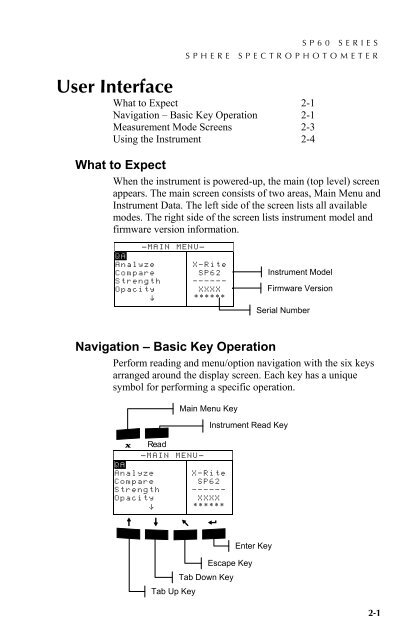SP60 Series - X-Rite
SP60 Series - X-Rite
SP60 Series - X-Rite
You also want an ePaper? Increase the reach of your titles
YUMPU automatically turns print PDFs into web optimized ePapers that Google loves.
<strong>SP60</strong> SERIESSPHERE SPECTROPHOTOMETER2 User InterfaceWhat to Expect 2-1Navigation – Basic Key Operation 2-1Measurement Mode Screens 2-3Using the Instrument 2-42.1 What to ExpectWhen the instrument is powered-up, the main (top level) screenappears. The main screen consists of two areas, Main Menu andInstrument Data. The left side of the screen lists all availablemodes. The right side of the screen lists instrument model andfirmware version information.QAAnalyzeCompareStrengthOpacity^– MAIN MENU–X—<strong>Rite</strong>SP62——————XXXX******Instrument ModelFirmware VersionSerial Number2.2 Navigation – Basic Key OperationPerform reading and menu/option navigation with the six keysarranged around the display screen. Each key has a uniquesymbol for performing a specific operation.Main Menu Key% Read– MAIN MENU–QAAnalyze X—<strong>Rite</strong>CompareSP62Strength ——————OpacityXXXX^ ******$ @ ! #Tab Up KeyTab Down KeyInstrument Read KeyEscape KeyEnter Key2-1