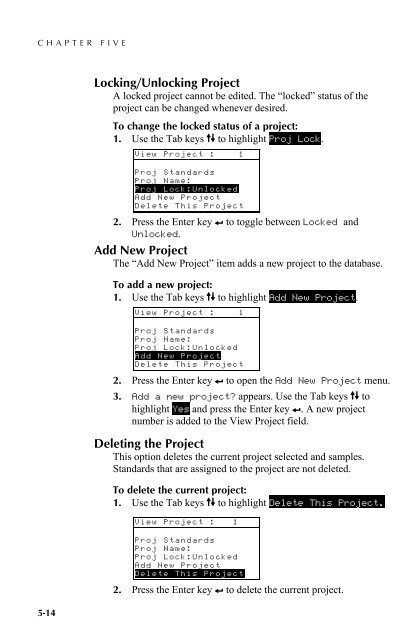SP60 Series - X-Rite
SP60 Series - X-Rite
SP60 Series - X-Rite
You also want an ePaper? Increase the reach of your titles
YUMPU automatically turns print PDFs into web optimized ePapers that Google loves.
CHAPTER FIVE5.2.4 Locking/Unlocking ProjectA locked project cannot be edited. The “locked” status of theproject can be changed whenever desired.To change the locked status of a project:1. Use the Tab keys $@ to highlight Proj Lock.2. Press the Enter key # to toggle between Locked andUnlocked.5.2.5 Add New ProjectThe “Add New Project” item adds a new project to the database.5-14View Project : 1Proj StandardsProj Name:Proj Lock:UnlockedAdd New ProjectDelete This ProjectTo add a new project:1. Use the Tab keys $@ to highlight Add New Project.View Project : 1Proj StandardsProj Name:Proj Lock:UnlockedAdd New ProjectDelete This Project2. Press the Enter key # to open the Add New Project menu.3. Add a new project? appears. Use the Tab keys $@ tohighlight Yes and press the Enter key #. A new projectnumber is added to the View Project field.5.2.6 Deleting the ProjectThis option deletes the current project selected and samples.Standards that are assigned to the project are not deleted.To delete the current project:1. Use the Tab keys $@ to highlight Delete This Project.View Project : 1Proj StandardsProj Name:Proj Lock:UnlockedAdd New ProjectDelete This Project2. Press the Enter key # to delete the current project.