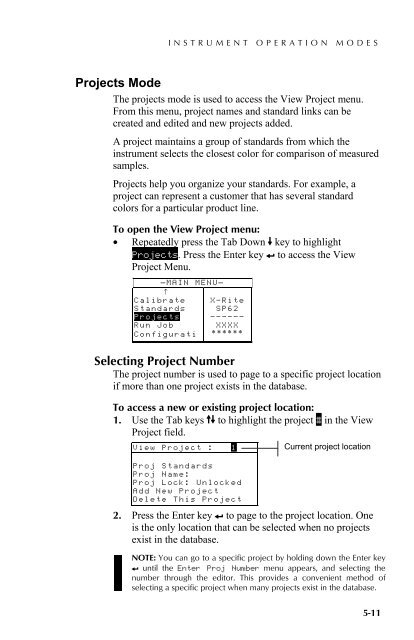SP60 Series - X-Rite
SP60 Series - X-Rite
SP60 Series - X-Rite
You also want an ePaper? Increase the reach of your titles
YUMPU automatically turns print PDFs into web optimized ePapers that Google loves.
INSTRUMENT OPERATION MODES5.2 Projects ModeThe projects mode is used to access the View Project menu.From this menu, project names and standard links can becreated and edited and new projects added.A project maintains a group of standards from which theinstrument selects the closest color for comparison of measuredsamples.Projects help you organize your standards. For example, aproject can represent a customer that has several standardcolors for a particular product line.To open the View Project menu:• Repeatedly press the Tab Down @ key to highlightProjects. Press the Enter key # to access the ViewProject Menu.– MAIN MENU–↑CalibrateStandardsProjectsRun JobConfiguratiX—<strong>Rite</strong>SP62——————XXXX******5.2.1 Selecting Project NumberThe project number is used to page to a specific project locationif more than one project exists in the database.To access a new or existing project location:1. Use the Tab keys $@ to highlight the project # in the ViewProject field.View Project : 1Current project locationProj StandardsProj Name:Proj Lock: UnlockedAdd New ProjectDelete This Project2. Press the Enter key # to page to the project location. Oneis the only location that can be selected when no projectsexist in the database.NOTE: You can go to a specific project by holding down the Enter key# until the Enter Proj Number menu appears, and selecting thenumber through the editor. This provides a convenient method ofselecting a specific project when many projects exist in the database.5-11