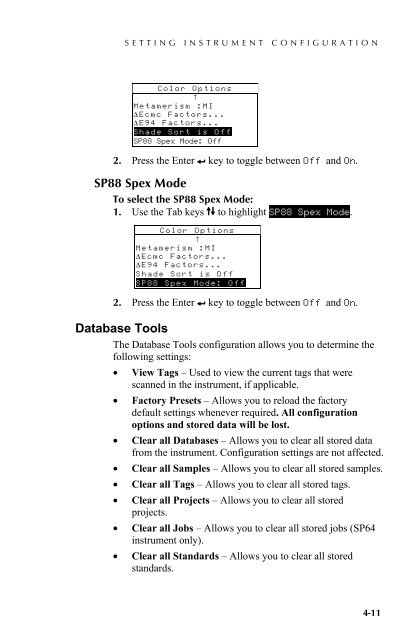SP60 Series - X-Rite
SP60 Series - X-Rite
SP60 Series - X-Rite
You also want an ePaper? Increase the reach of your titles
YUMPU automatically turns print PDFs into web optimized ePapers that Google loves.
SETTING INSTRUMENT CONFIGURATIONColor Options↑Metamerism :MIΔ Ecmc Factors...Δ E94 Factors...Shade Sort is OffSP88 Spex Mode: Off2. Press the Enter # key to toggle between Off and On.4.4.9 SP88 Spex ModeTo select the SP88 Spex Mode:1. Use the Tab keys $@ to highlight SP88 Spex Mode.Color Options↑Metamerism :MIΔ Ecmc Factors...Δ E94 Factors...Shade Sort is OffSP88 Spex Mode: Off2. Press the Enter # key to toggle between Off and On.4.5 Database ToolsThe Database Tools configuration allows you to determine thefollowing settings:• View Tags – Used to view the current tags that werescanned in the instrument, if applicable.• Factory Presets – Allows you to reload the factorydefault settings whenever required. All configurationoptions and stored data will be lost.• Clear all Databases – Allows you to clear all stored datafrom the instrument. Configuration settings are not affected.• Clear all Samples – Allows you to clear all stored samples.• Clear all Tags – Allows you to clear all stored tags.• Clear all Projects – Allows you to clear all storedprojects.• Clear all Jobs – Allows you to clear all stored jobs (SP64instrument only).• Clear all Standards – Allows you to clear all storedstandards.4-11