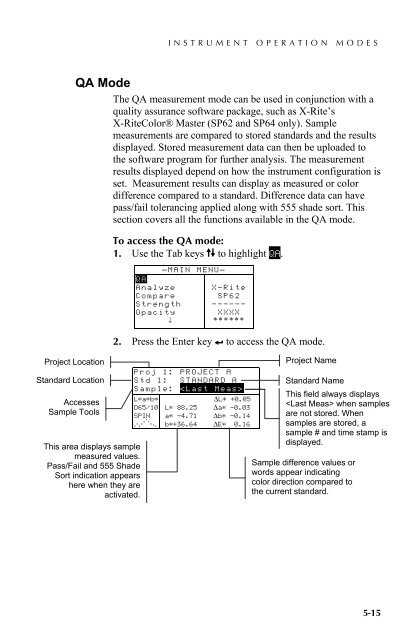SP60 Series - X-Rite
SP60 Series - X-Rite
SP60 Series - X-Rite
Create successful ePaper yourself
Turn your PDF publications into a flip-book with our unique Google optimized e-Paper software.
INSTRUMENT OPERATION MODES5.3 QA ModeThe QA measurement mode can be used in conjunction with aquality assurance software package, such as X-<strong>Rite</strong>’sX-<strong>Rite</strong>Color® Master (SP62 and SP64 only). Samplemeasurements are compared to stored standards and the resultsdisplayed. Stored measurement data can then be uploaded tothe software program for further analysis. The measurementresults displayed depend on how the instrument configuration isset. Measurement results can display as measured or colordifference compared to a standard. Difference data can havepass/fail tolerancing applied along with 555 shade sort. Thissection covers all the functions available in the QA mode.Project LocationStandard LocationAccessesSample ToolsThis area displays samplemeasured values.Pass/Fail and 555 ShadeSort indication appearshere when they areactivated.To access the QA mode:1. Use the Tab keys $@ to highlight QA.QAAnalyzeCompareStrengthOpacity↓– MAIN MENU–X—<strong>Rite</strong>SP62——————XXXX******2. Press the Enter key # to access the QA mode.Proj 1: PROJECT AStd 1: STANDARD ASample: < Last Meas>L*a*b*ΔL* +0.05D65/10 L* 88.25 Δa* —0.03SPIN a* —4.71 Δb* —0.14. . . ... . ...b*+36.64 ΔE* 0.16Project NameStandard NameThis field always displays when samplesare not stored. Whensamples are stored, asample # and time stamp isdisplayed.Sample difference values orwords appear indicatingcolor direction compared tothe current standard.5-15