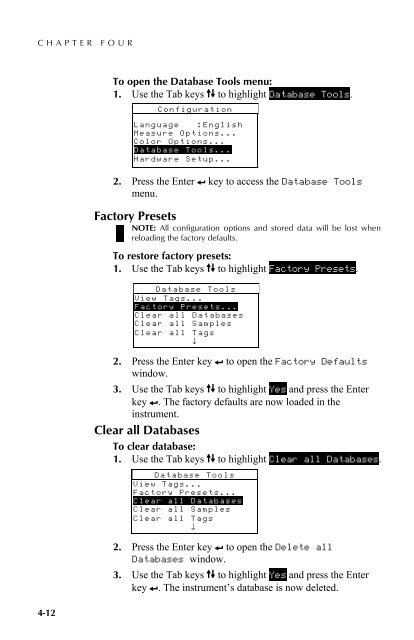SP60 Series - X-Rite
SP60 Series - X-Rite
SP60 Series - X-Rite
You also want an ePaper? Increase the reach of your titles
YUMPU automatically turns print PDFs into web optimized ePapers that Google loves.
CHAPTER FOUR4-12To open the Database Tools menu:1. Use the Tab keys $@ to highlight Database Tools.ConfigurationLanguage :EnglishMeasure Options...Color Options...Database Tools...Hardware Setup...2. Press the Enter # key to access the Database Toolsmenu.4.5.1 Factory PresetsNOTE: All configuration options and stored data will be lost whenreloading the factory defaults.To restore factory presets:1. Use the Tab keys $@ to highlight Factory Presets.Database ToolsView Tags...Factory Presets...Clear all DatabasesClear all SamplesClear all Tags↓2. Press the Enter key # to open the Factory Defaultswindow.3. Use the Tab keys $@ to highlight Yes and press the Enterkey #. The factory defaults are now loaded in theinstrument.4.5.2 Clear all DatabasesTo clear database:1. Use the Tab keys $@ to highlight Clear all Databases.Database ToolsView Tags...Factory Presets...Clear all DatabasesClear all SamplesClear all Tags↓2. Press the Enter key # to open the Delete allDatabases window.3. Use the Tab keys $@ to highlight Yes and press the Enterkey #. The instrument’s database is now deleted.