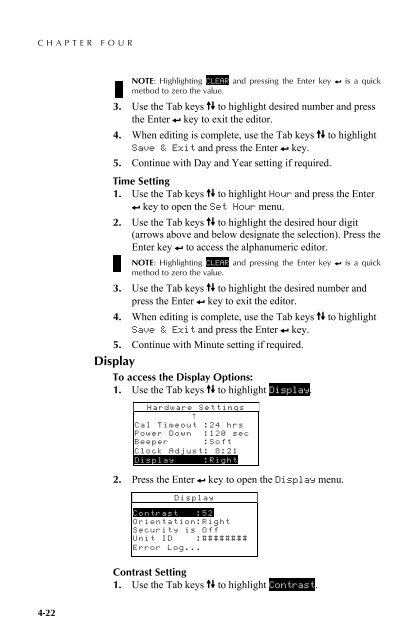SP60 Series - X-Rite
SP60 Series - X-Rite
SP60 Series - X-Rite
Create successful ePaper yourself
Turn your PDF publications into a flip-book with our unique Google optimized e-Paper software.
CHAPTER FOURNOTE: Highlighting CLEAR and pressing the Enter key # is a quickmethod to zero the value.3. Use the Tab keys $@ to highlight desired number and pressthe Enter # key to exit the editor.4. When editing is complete, use the Tab keys $@ to highlightSave & Exit and press the Enter # key.5. Continue with Day and Year setting if required.Time Setting1. Use the Tab keys $@ to highlight Hour and press the Enter# key to open the Set Hour menu.2. Use the Tab keys $@ to highlight the desired hour digit(arrows above and below designate the selection). Press theEnter key # to access the alphanumeric editor.NOTE: Highlighting CLEAR and pressing the Enter key # is a quickmethod to zero the value.3. Use the Tab keys $@ to highlight the desired number andpress the Enter # key to exit the editor.4. When editing is complete, use the Tab keys $@ to highlightSave & Exit and press the Enter # key.5. Continue with Minute setting if required.4.6.7 DisplayTo access the Display Options:1. Use the Tab keys $@ to highlight Display.Hardware Settings↑Cal Timeout :24 hrsPower Down :120 secBeeper :SoftClock Adjust: 8:21Display :Right2. Press the Enter # key to open the Display menu.DisplayContrast :52Orientation:RightSecurity is OffUnit ID :########Error Log...Contrast Setting1. Use the Tab keys $@ to highlight Contrast.4-22