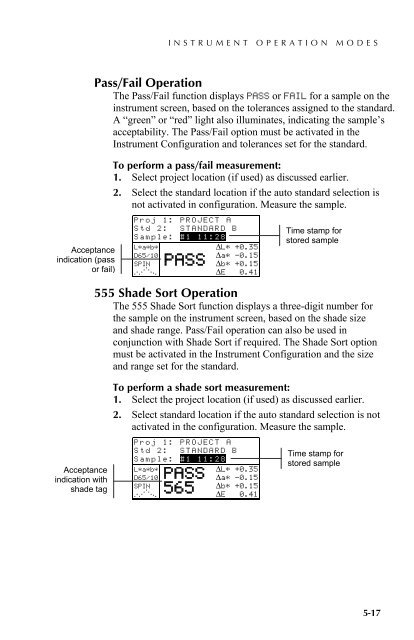SP60 Series - X-Rite
SP60 Series - X-Rite
SP60 Series - X-Rite
You also want an ePaper? Increase the reach of your titles
YUMPU automatically turns print PDFs into web optimized ePapers that Google loves.
INSTRUMENT OPERATION MODES5.3.3 Pass/Fail OperationThe Pass/Fail function displays PASS or FAIL for a sample on theinstrument screen, based on the tolerances assigned to the standard.A “green” or “red” light also illuminates, indicating the sample’sacceptability. The Pass/Fail option must be activated in theInstrument Configuration and tolerances set for the standard.Acceptanceindication (passor fail)To perform a pass/fail measurement:1. Select project location (if used) as discussed earlier.2. Select the standard location if the auto standard selection isnot activated in configuration. Measure the sample.5.3.4 555 Shade Sort OperationThe 555 Shade Sort function displays a three-digit number forthe sample on the instrument screen, based on the shade sizeand shade range. Pass/Fail operation can also be used inconjunction with Shade Sort if required. The Shade Sort optionmust be activated in the Instrument Configuration and the sizeand range set for the standard.Acceptanceindication withshade tagProj 1: PROJECT AStd 2: STANDARD BSample: #1 11:28L*a*b*ΔL* +0.35D65/10Δa* –0.15SPIN PASS Δb* +0.15. . . ... . ...ΔE 0.41To perform a shade sort measurement:1. Select the project location (if used) as discussed earlier.2. Select standard location if the auto standard selection is notactivated in the configuration. Measure the sample.Proj 1: PROJECT AStd 2: STANDARD BSample: #1 11:28L*a*b*ΔL* +0.35D65/10 PASS Δa* –0.15SPINΔb* +0.15565. . . ... . ...ΔE 0.41Time stamp forstored sampleTime stamp forstored sample5-17