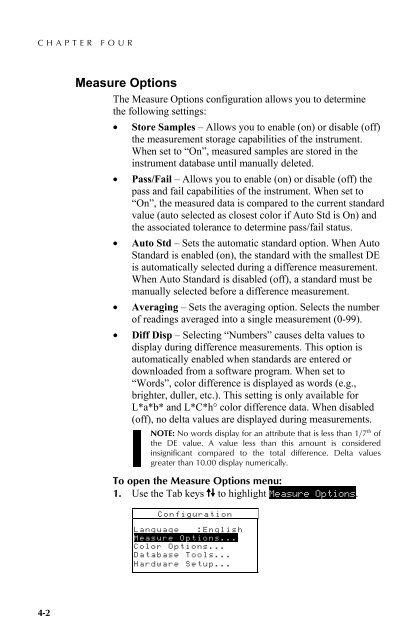SP60 Series - X-Rite
SP60 Series - X-Rite
SP60 Series - X-Rite
Create successful ePaper yourself
Turn your PDF publications into a flip-book with our unique Google optimized e-Paper software.
CHAPTER FOUR4.3 Measure OptionsThe Measure Options configuration allows you to determinethe following settings:• Store Samples – Allows you to enable (on) or disable (off)the measurement storage capabilities of the instrument.When set to “On”, measured samples are stored in theinstrument database until manually deleted.• Pass/Fail – Allows you to enable (on) or disable (off) thepass and fail capabilities of the instrument. When set to“On”, the measured data is compared to the current standardvalue (auto selected as closest color if Auto Std is On) andthe associated tolerance to determine pass/fail status.• Auto Std – Sets the automatic standard option. When AutoStandard is enabled (on), the standard with the smallest DEis automatically selected during a difference measurement.When Auto Standard is disabled (off), a standard must bemanually selected before a difference measurement.• Averaging – Sets the averaging option. Selects the numberof readings averaged into a single measurement (0-99).• Diff Disp – Selecting “Numbers” causes delta values todisplay during difference measurements. This option isautomatically enabled when standards are entered ordownloaded from a software program. When set to“Words”, color difference is displayed as words (e.g.,brighter, duller, etc.). This setting is only available forL*a*b* and L*C*h° color difference data. When disabled(off), no delta values are displayed during measurements.NOTE: No words display for an attribute that is less than 1/7 th ofthe DE value. A value less than this amount is consideredinsignificant compared to the total difference. Delta valuesgreater than 10.00 display numerically.To open the Measure Options menu:1. Use the Tab keys $@ to highlight Measure Options.ConfigurationLanguage :EnglishMeasure Options...Color Options...Database Tools...Hardware Setup...4-2