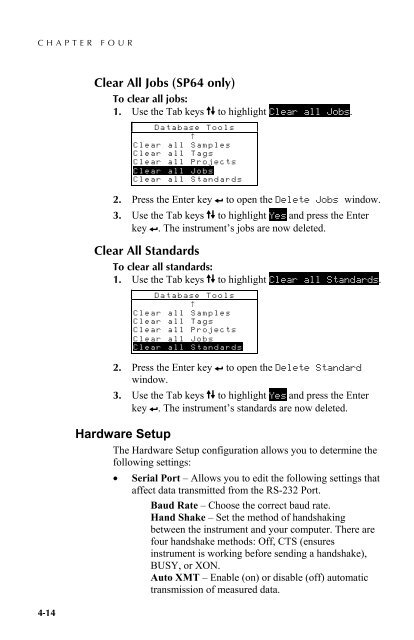SP60 Series - X-Rite
SP60 Series - X-Rite
SP60 Series - X-Rite
You also want an ePaper? Increase the reach of your titles
YUMPU automatically turns print PDFs into web optimized ePapers that Google loves.
CHAPTER FOUR4.5.6 Clear All Jobs (SP64 only)To clear all jobs:1. Use the Tab keys $@ to highlight Clear all Jobs.4-14Database Tools↑Clear all SamplesClear all TagsClear all ProjectsClear all JobsClear all Standards2. Press the Enter key # to open the Delete Jobs window.3. Use the Tab keys $@ to highlight Yes and press the Enterkey #. The instrument’s jobs are now deleted.4.5.7 Clear All StandardsTo clear all standards:1. Use the Tab keys $@ to highlight Clear all Standards.Database Tools↑Clear all SamplesClear all TagsClear all ProjectsClear all JobsClear all Standards2. Press the Enter key # to open the Delete Standardwindow.3. Use the Tab keys $@ to highlight Yes and press the Enterkey #. The instrument’s standards are now deleted.4.6 Hardware SetupThe Hardware Setup configuration allows you to determine thefollowing settings:• Serial Port – Allows you to edit the following settings thataffect data transmitted from the RS-232 Port.Baud Rate – Choose the correct baud rate.Hand Shake – Set the method of handshakingbetween the instrument and your computer. There arefour handshake methods: Off, CTS (ensuresinstrument is working before sending a handshake),BUSY, or XON.Auto XMT – Enable (on) or disable (off) automatictransmission of measured data.