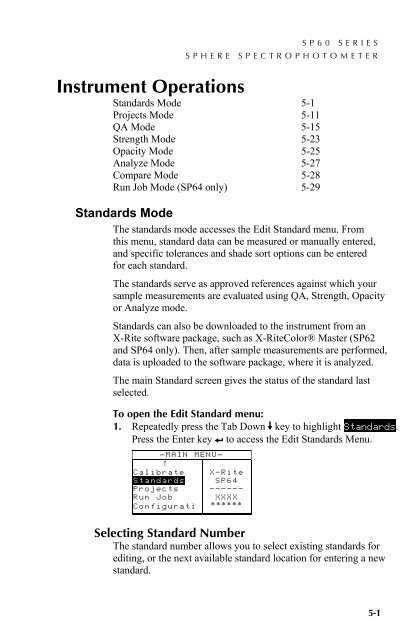SP60 Series - X-Rite
SP60 Series - X-Rite
SP60 Series - X-Rite
You also want an ePaper? Increase the reach of your titles
YUMPU automatically turns print PDFs into web optimized ePapers that Google loves.
<strong>SP60</strong> SERIESSPHERE SPECTROPHOTOMETER5 Instrument OperationsStandards Mode 5-1Projects Mode 5-11QA Mode 5-15Strength Mode 5-23Opacity Mode 5-25Analyze Mode 5-27Compare Mode 5-28Run Job Mode (SP64 only) 5-295.1 Standards ModeThe standards mode accesses the Edit Standard menu. Fromthis menu, standard data can be measured or manually entered,and specific tolerances and shade sort options can be enteredfor each standard.The standards serve as approved references against which yoursample measurements are evaluated using QA, Strength, Opacityor Analyze mode.Standards can also be downloaded to the instrument from anX-<strong>Rite</strong> software package, such as X-<strong>Rite</strong>Color® Master (SP62and SP64 only). Then, after sample measurements are performed,data is uploaded to the software package, where it is analyzed.The main Standard screen gives the status of the standard lastselected.To open the Edit Standard menu:1. Repeatedly press the Tab Down @ key to highlight Standards.Press the Enter key # to access the Edit Standards Menu.– MAIN MENU–↑CalibrateStandardsProjectsRun JobConfiguratiX—<strong>Rite</strong>SP64——————XXXX******5.1.1 Selecting Standard NumberThe standard number allows you to select existing standards forediting, or the next available standard location for entering a newstandard.5-1