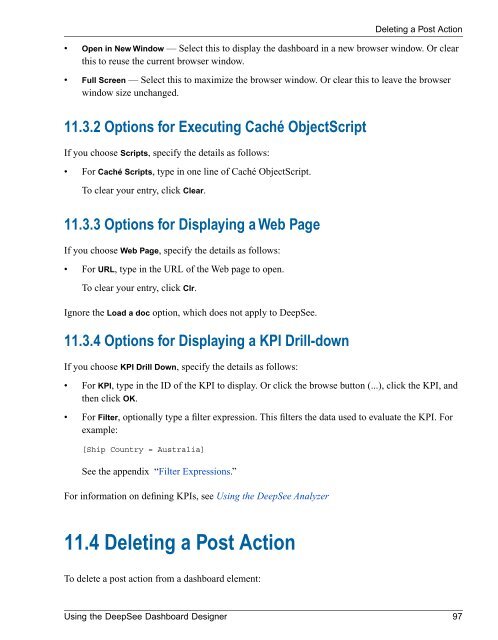Using the DeepSee Dashboard Designer - InterSystems ...
Using the DeepSee Dashboard Designer - InterSystems ...
Using the DeepSee Dashboard Designer - InterSystems ...
You also want an ePaper? Increase the reach of your titles
YUMPU automatically turns print PDFs into web optimized ePapers that Google loves.
Deleting a Post Action• Open in New Window — Select this to display <strong>the</strong> dashboard in a new browser window. Or clearthis to reuse <strong>the</strong> current browser window.• Full Screen — Select this to maximize <strong>the</strong> browser window. Or clear this to leave <strong>the</strong> browserwindow size unchanged.11.3.2 Options for Executing Caché ObjectScriptIf you choose Scripts, specify <strong>the</strong> details as follows:• For Caché Scripts, type in one line of Caché ObjectScript.To clear your entry, click Clear.11.3.3 Options for Displaying a Web PageIf you choose Web Page, specify <strong>the</strong> details as follows:• For URL, type in <strong>the</strong> URL of <strong>the</strong> Web page to open.To clear your entry, click Clr.Ignore <strong>the</strong> Load a doc option, which does not apply to <strong>DeepSee</strong>.11.3.4 Options for Displaying a KPI Drill-downIf you choose KPI Drill Down, specify <strong>the</strong> details as follows:• For KPI, type in <strong>the</strong> ID of <strong>the</strong> KPI to display. Or click <strong>the</strong> browse button (...), click <strong>the</strong> KPI, and<strong>the</strong>n click OK.• For Filter, optionally type a filter expression. This filters <strong>the</strong> data used to evaluate <strong>the</strong> KPI. Forexample:[Ship Country = Australia]See <strong>the</strong> appendix “Filter Expressions.”For information on defining KPIs, see <strong>Using</strong> <strong>the</strong> <strong>DeepSee</strong> Analyzer11.4 Deleting a Post ActionTo delete a post action from a dashboard element:<strong>Using</strong> <strong>the</strong> <strong>DeepSee</strong> <strong>Dashboard</strong> <strong>Designer</strong> 97