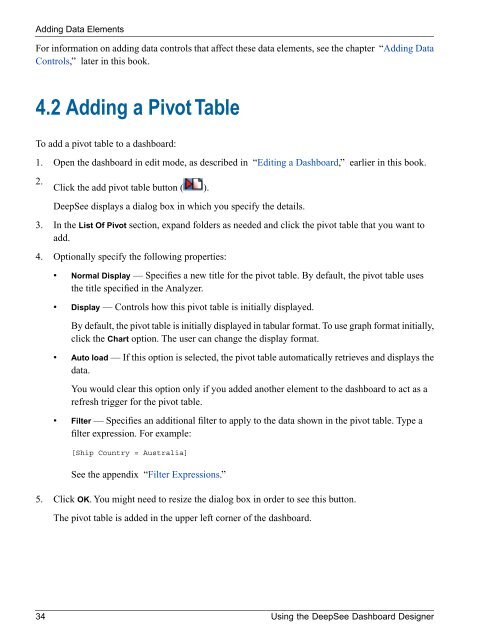Using the DeepSee Dashboard Designer - InterSystems ...
Using the DeepSee Dashboard Designer - InterSystems ...
Using the DeepSee Dashboard Designer - InterSystems ...
You also want an ePaper? Increase the reach of your titles
YUMPU automatically turns print PDFs into web optimized ePapers that Google loves.
Adding Data ElementsFor information on adding data controls that affect <strong>the</strong>se data elements, see <strong>the</strong> chapter “Adding DataControls,” later in this book.4.2 Adding a Pivot TableTo add a pivot table to a dashboard:1. Open <strong>the</strong> dashboard in edit mode, as described in “Editing a <strong>Dashboard</strong>,” earlier in this book.2.Click <strong>the</strong> add pivot table button ( ).<strong>DeepSee</strong> displays a dialog box in which you specify <strong>the</strong> details.3. In <strong>the</strong> List Of Pivot section, expand folders as needed and click <strong>the</strong> pivot table that you want toadd.4. Optionally specify <strong>the</strong> following properties:• Normal Display — Specifies a new title for <strong>the</strong> pivot table. By default, <strong>the</strong> pivot table uses<strong>the</strong> title specified in <strong>the</strong> Analyzer.• Display — Controls how this pivot table is initially displayed.By default, <strong>the</strong> pivot table is initially displayed in tabular format. To use graph format initially,click <strong>the</strong> Chart option. The user can change <strong>the</strong> display format.• Auto load — If this option is selected, <strong>the</strong> pivot table automatically retrieves and displays <strong>the</strong>data.You would clear this option only if you added ano<strong>the</strong>r element to <strong>the</strong> dashboard to act as arefresh trigger for <strong>the</strong> pivot table.• Filter — Specifies an additional filter to apply to <strong>the</strong> data shown in <strong>the</strong> pivot table. Type afilter expression. For example:[Ship Country = Australia]See <strong>the</strong> appendix “Filter Expressions.”5. Click OK. You might need to resize <strong>the</strong> dialog box in order to see this button.The pivot table is added in <strong>the</strong> upper left corner of <strong>the</strong> dashboard.34 <strong>Using</strong> <strong>the</strong> <strong>DeepSee</strong> <strong>Dashboard</strong> <strong>Designer</strong>