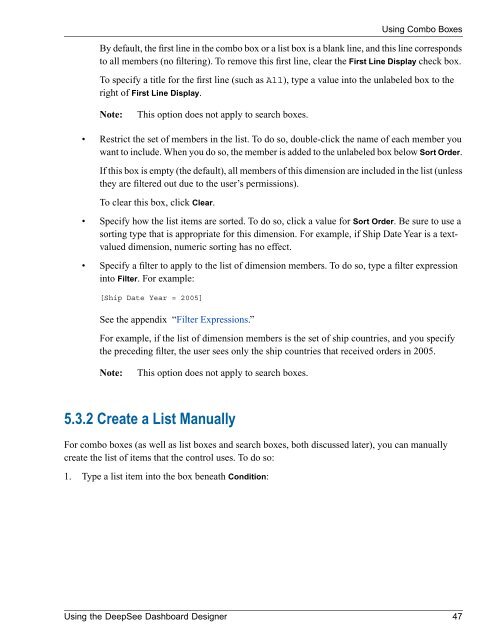Using the DeepSee Dashboard Designer - InterSystems ...
Using the DeepSee Dashboard Designer - InterSystems ...
Using the DeepSee Dashboard Designer - InterSystems ...
You also want an ePaper? Increase the reach of your titles
YUMPU automatically turns print PDFs into web optimized ePapers that Google loves.
<strong>Using</strong> Combo BoxesBy default, <strong>the</strong> first line in <strong>the</strong> combo box or a list box is a blank line, and this line correspondsto all members (no filtering). To remove this first line, clear <strong>the</strong> First Line Display check box.To specify a title for <strong>the</strong> first line (such as All), type a value into <strong>the</strong> unlabeled box to <strong>the</strong>right of First Line Display.Note:This option does not apply to search boxes.• Restrict <strong>the</strong> set of members in <strong>the</strong> list. To do so, double-click <strong>the</strong> name of each member youwant to include. When you do so, <strong>the</strong> member is added to <strong>the</strong> unlabeled box below Sort Order.If this box is empty (<strong>the</strong> default), all members of this dimension are included in <strong>the</strong> list (unless<strong>the</strong>y are filtered out due to <strong>the</strong> user’s permissions).To clear this box, click Clear.• Specify how <strong>the</strong> list items are sorted. To do so, click a value for Sort Order. Be sure to use asorting type that is appropriate for this dimension. For example, if Ship Date Year is a textvalueddimension, numeric sorting has no effect.• Specify a filter to apply to <strong>the</strong> list of dimension members. To do so, type a filter expressioninto Filter. For example:[Ship Date Year = 2005]See <strong>the</strong> appendix “Filter Expressions.”For example, if <strong>the</strong> list of dimension members is <strong>the</strong> set of ship countries, and you specify<strong>the</strong> preceding filter, <strong>the</strong> user sees only <strong>the</strong> ship countries that received orders in 2005.Note:This option does not apply to search boxes.5.3.2 Create a List ManuallyFor combo boxes (as well as list boxes and search boxes, both discussed later), you can manuallycreate <strong>the</strong> list of items that <strong>the</strong> control uses. To do so:1. Type a list item into <strong>the</strong> box beneath Condition:<strong>Using</strong> <strong>the</strong> <strong>DeepSee</strong> <strong>Dashboard</strong> <strong>Designer</strong> 47