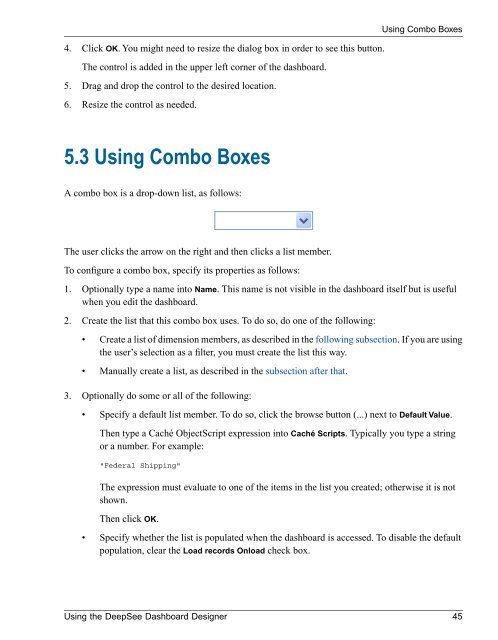Using the DeepSee Dashboard Designer - InterSystems ...
Using the DeepSee Dashboard Designer - InterSystems ...
Using the DeepSee Dashboard Designer - InterSystems ...
You also want an ePaper? Increase the reach of your titles
YUMPU automatically turns print PDFs into web optimized ePapers that Google loves.
<strong>Using</strong> Combo Boxes4. Click OK. You might need to resize <strong>the</strong> dialog box in order to see this button.The control is added in <strong>the</strong> upper left corner of <strong>the</strong> dashboard.5. Drag and drop <strong>the</strong> control to <strong>the</strong> desired location.6. Resize <strong>the</strong> control as needed.5.3 <strong>Using</strong> Combo BoxesA combo box is a drop-down list, as follows:The user clicks <strong>the</strong> arrow on <strong>the</strong> right and <strong>the</strong>n clicks a list member.To configure a combo box, specify its properties as follows:1. Optionally type a name into Name. This name is not visible in <strong>the</strong> dashboard itself but is usefulwhen you edit <strong>the</strong> dashboard.2. Create <strong>the</strong> list that this combo box uses. To do so, do one of <strong>the</strong> following:• Create a list of dimension members, as described in <strong>the</strong> following subsection. If you are using<strong>the</strong> user’s selection as a filter, you must create <strong>the</strong> list this way.• Manually create a list, as described in <strong>the</strong> subsection after that.3. Optionally do some or all of <strong>the</strong> following:• Specify a default list member. To do so, click <strong>the</strong> browse button (...) next to Default Value.Then type a Caché ObjectScript expression into Caché Scripts. Typically you type a stringor a number. For example:"Federal Shipping"The expression must evaluate to one of <strong>the</strong> items in <strong>the</strong> list you created; o<strong>the</strong>rwise it is notshown.Then click OK.• Specify whe<strong>the</strong>r <strong>the</strong> list is populated when <strong>the</strong> dashboard is accessed. To disable <strong>the</strong> defaultpopulation, clear <strong>the</strong> Load records Onload check box.<strong>Using</strong> <strong>the</strong> <strong>DeepSee</strong> <strong>Dashboard</strong> <strong>Designer</strong> 45