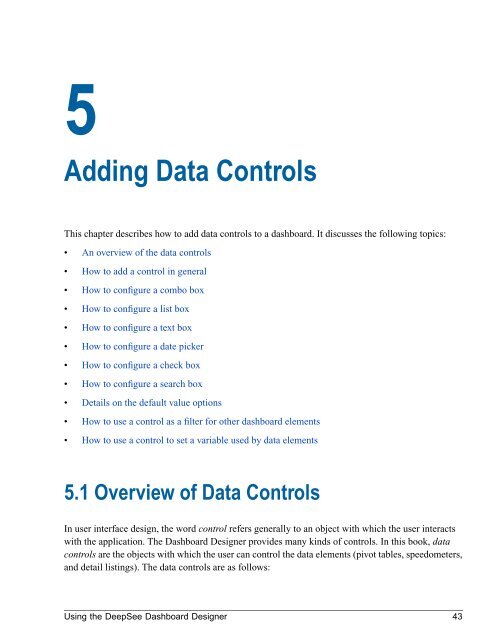Using the DeepSee Dashboard Designer - InterSystems ...
Using the DeepSee Dashboard Designer - InterSystems ...
Using the DeepSee Dashboard Designer - InterSystems ...
You also want an ePaper? Increase the reach of your titles
YUMPU automatically turns print PDFs into web optimized ePapers that Google loves.
5Adding Data ControlsThis chapter describes how to add data controls to a dashboard. It discusses <strong>the</strong> following topics:• An overview of <strong>the</strong> data controls• How to add a control in general• How to configure a combo box• How to configure a list box• How to configure a text box• How to configure a date picker• How to configure a check box• How to configure a search box• Details on <strong>the</strong> default value options• How to use a control as a filter for o<strong>the</strong>r dashboard elements• How to use a control to set a variable used by data elements5.1 Overview of Data ControlsIn user interface design, <strong>the</strong> word control refers generally to an object with which <strong>the</strong> user interactswith <strong>the</strong> application. The <strong>Dashboard</strong> <strong>Designer</strong> provides many kinds of controls. In this book, datacontrols are <strong>the</strong> objects with which <strong>the</strong> user can control <strong>the</strong> data elements (pivot tables, speedometers,and detail listings). The data controls are as follows:<strong>Using</strong> <strong>the</strong> <strong>DeepSee</strong> <strong>Dashboard</strong> <strong>Designer</strong> 43