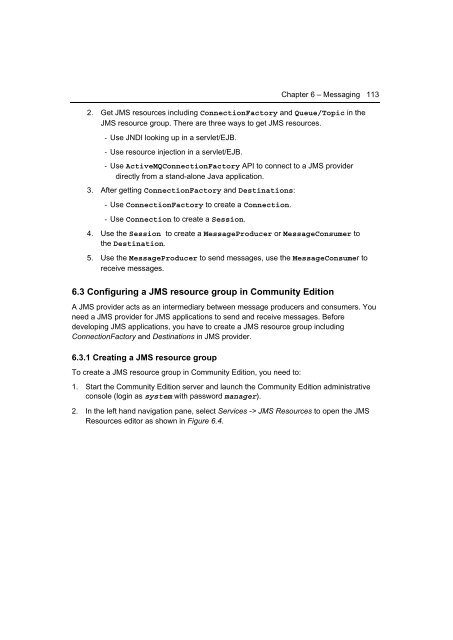Getting Started with WebSphere Application Server
Create successful ePaper yourself
Turn your PDF publications into a flip-book with our unique Google optimized e-Paper software.
Chapter 6 – Messaging 113<br />
2. Get JMS resources including ConnectionFactory and Queue/Topic in the<br />
JMS resource group. There are three ways to get JMS resources.<br />
- Use JNDI looking up in a servlet/EJB.<br />
- Use resource injection in a servlet/EJB.<br />
- Use ActiveMQConnectionFactory API to connect to a JMS provider<br />
directly from a stand-alone Java application.<br />
3. After getting ConnectionFactory and Destinations:<br />
- Use ConnectionFactory to create a Connection.<br />
- Use Connection to create a Session.<br />
4. Use the Session to create a MessageProducer or MessageConsumer to<br />
the Destination.<br />
5. Use the MessageProducer to send messages, use the MessageConsumer to<br />
receive messages.<br />
6.3 Configuring a JMS resource group in Community Edition<br />
A JMS provider acts as an intermediary between message producers and consumers. You<br />
need a JMS provider for JMS applications to send and receive messages. Before<br />
developing JMS applications, you have to create a JMS resource group including<br />
ConnectionFactory and Destinations in JMS provider.<br />
6.3.1 Creating a JMS resource group<br />
To create a JMS resource group in Community Edition, you need to:<br />
1. Start the Community Edition server and launch the Community Edition administrative<br />
console (login as system <strong>with</strong> password manager).<br />
2. In the left hand navigation pane, select Services -> JMS Resources to open the JMS<br />
Resources editor as shown in Figure 6.4.