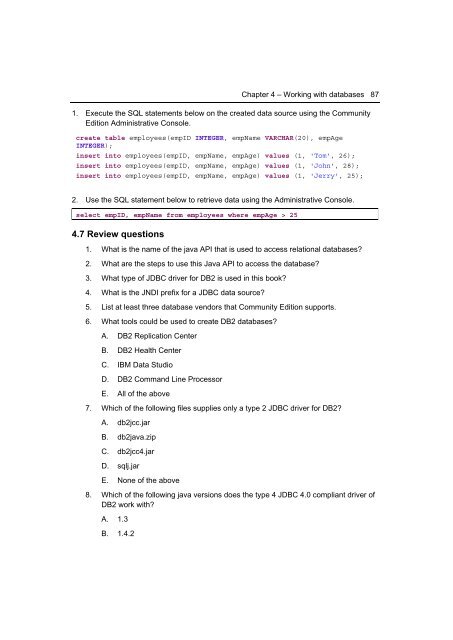Getting Started with WebSphere Application Server
Create successful ePaper yourself
Turn your PDF publications into a flip-book with our unique Google optimized e-Paper software.
Chapter 4 – Working <strong>with</strong> databases 87<br />
1. Execute the SQL statements below on the created data source using the Community<br />
Edition Administrative Console.<br />
create table employees(empID INTEGER, empName VARCHAR(20), empAge<br />
INTEGER);<br />
insert into employees(empID, empName, empAge) values (1, 'Tom', 26);<br />
insert into employees(empID, empName, empAge) values (1, 'John', 28);<br />
insert into employees(empID, empName, empAge) values (1, 'Jerry', 25);<br />
2. Use the SQL statement below to retrieve data using the Administrative Console.<br />
select empID, empName from employees where empAge > 25<br />
4.7 Review questions<br />
1. What is the name of the java API that is used to access relational databases?<br />
2. What are the steps to use this Java API to access the database?<br />
3. What type of JDBC driver for DB2 is used in this book?<br />
4. What is the JNDI prefix for a JDBC data source?<br />
5. List at least three database vendors that Community Edition supports.<br />
6. What tools could be used to create DB2 databases?<br />
A. DB2 Replication Center<br />
B. DB2 Health Center<br />
C. IBM Data Studio<br />
D. DB2 Command Line Processor<br />
E. All of the above<br />
7. Which of the following files supplies only a type 2 JDBC driver for DB2?<br />
A. db2jcc.jar<br />
B. db2java.zip<br />
C. db2jcc4.jar<br />
D. sqlj.jar<br />
E. None of the above<br />
8. Which of the following java versions does the type 4 JDBC 4.0 compliant driver of<br />
DB2 work <strong>with</strong>?<br />
A. 1.3<br />
B. 1.4.2