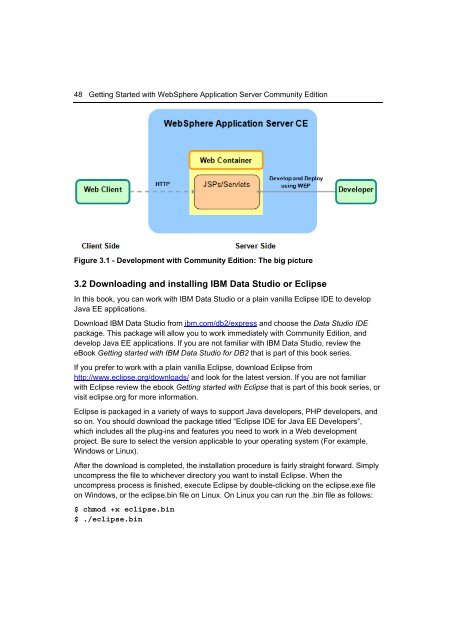Getting Started with WebSphere Application Server
Create successful ePaper yourself
Turn your PDF publications into a flip-book with our unique Google optimized e-Paper software.
48 <strong>Getting</strong> <strong>Started</strong> <strong>with</strong> <strong>WebSphere</strong> <strong>Application</strong> <strong>Server</strong> Community Edition<br />
Figure 3.1 - Development <strong>with</strong> Community Edition: The big picture<br />
3.2 Downloading and installing IBM Data Studio or Eclipse<br />
In this book, you can work <strong>with</strong> IBM Data Studio or a plain vanilla Eclipse IDE to develop<br />
Java EE applications.<br />
Download IBM Data Studio from ibm.com/db2/express and choose the Data Studio IDE<br />
package. This package will allow you to work immediately <strong>with</strong> Community Edition, and<br />
develop Java EE applications. If you are not familiar <strong>with</strong> IBM Data Studio, review the<br />
eBook <strong>Getting</strong> started <strong>with</strong> IBM Data Studio for DB2 that is part of this book series.<br />
If you prefer to work <strong>with</strong> a plain vanilla Eclipse, download Eclipse from<br />
http://www.eclipse.org/downloads/ and look for the latest version. If you are not familiar<br />
<strong>with</strong> Eclipse review the ebook <strong>Getting</strong> started <strong>with</strong> Eclipse that is part of this book series, or<br />
visit eclipse.org for more information.<br />
Eclipse is packaged in a variety of ways to support Java developers, PHP developers, and<br />
so on. You should download the package titled “Eclipse IDE for Java EE Developers”,<br />
which includes all the plug-ins and features you need to work in a Web development<br />
project. Be sure to select the version applicable to your operating system (For example,<br />
Windows or Linux).<br />
After the download is completed, the installation procedure is fairly straight forward. Simply<br />
uncompress the file to whichever directory you want to install Eclipse. When the<br />
uncompress process is finished, execute Eclipse by double-clicking on the eclipse.exe file<br />
on Windows, or the eclipse.bin file on Linux. On Linux you can run the .bin file as follows:<br />
$ chmod +x eclipse.bin<br />
$ ./eclipse.bin