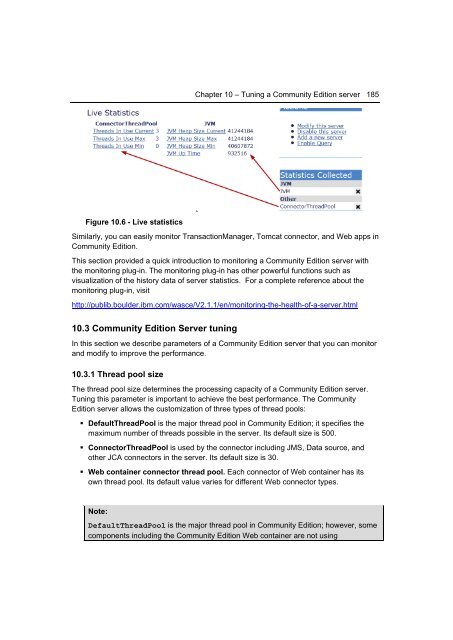Getting Started with WebSphere Application Server
You also want an ePaper? Increase the reach of your titles
YUMPU automatically turns print PDFs into web optimized ePapers that Google loves.
Chapter 10 – Tuning a Community Edition server 185<br />
Figure 10.6 - Live statistics<br />
Similarly, you can easily monitor TransactionManager, Tomcat connector, and Web apps in<br />
Community Edition.<br />
This section provided a quick introduction to monitoring a Community Edition server <strong>with</strong><br />
the monitoring plug-in. The monitoring plug-in has other powerful functions such as<br />
visualization of the history data of server statistics. For a complete reference about the<br />
monitoring plug-in, visit<br />
http://publib.boulder.ibm.com/wasce/V2.1.1/en/monitoring-the-health-of-a-server.html<br />
10.3 Community Edition <strong>Server</strong> tuning<br />
In this section we describe parameters of a Community Edition server that you can monitor<br />
and modify to improve the performance.<br />
10.3.1 Thread pool size<br />
The thread pool size determines the processing capacity of a Community Edition server.<br />
Tuning this parameter is important to achieve the best performance. The Community<br />
Edition server allows the customization of three types of thread pools:<br />
• DefaultThreadPool is the major thread pool in Community Edition; it specifies the<br />
maximum number of threads possible in the server. Its default size is 500.<br />
• ConnectorThreadPool is used by the connector including JMS, Data source, and<br />
other JCA connectors in the server. Its default size is 30.<br />
• Web container connector thread pool. Each connector of Web container has its<br />
own thread pool. Its default value varies for different Web connector types.<br />
Note:<br />
DefaultThreadPool is the major thread pool in Community Edition; however, some<br />
components including the Community Edition Web container are not using