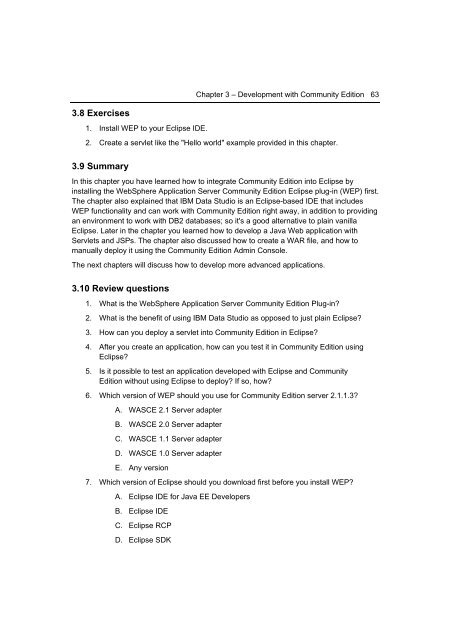Getting Started with WebSphere Application Server
Create successful ePaper yourself
Turn your PDF publications into a flip-book with our unique Google optimized e-Paper software.
Chapter 3 – Development <strong>with</strong> Community Edition 63<br />
3.8 Exercises<br />
1. Install WEP to your Eclipse IDE.<br />
2. Create a servlet like the "Hello world" example provided in this chapter.<br />
3.9 Summary<br />
In this chapter you have learned how to integrate Community Edition into Eclipse by<br />
installing the <strong>WebSphere</strong> <strong>Application</strong> <strong>Server</strong> Community Edition Eclipse plug-in (WEP) first.<br />
The chapter also explained that IBM Data Studio is an Eclipse-based IDE that includes<br />
WEP functionality and can work <strong>with</strong> Community Edition right away, in addition to providing<br />
an environment to work <strong>with</strong> DB2 databases; so it's a good alternative to plain vanilla<br />
Eclipse. Later in the chapter you learned how to develop a Java Web application <strong>with</strong><br />
Servlets and JSPs. The chapter also discussed how to create a WAR file, and how to<br />
manually deploy it using the Community Edition Admin Console.<br />
The next chapters will discuss how to develop more advanced applications.<br />
3.10 Review questions<br />
1. What is the <strong>WebSphere</strong> <strong>Application</strong> <strong>Server</strong> Community Edition Plug-in?<br />
2. What is the benefit of using IBM Data Studio as opposed to just plain Eclipse?<br />
3. How can you deploy a servlet into Community Edition in Eclipse?<br />
4. After you create an application, how can you test it in Community Edition using<br />
Eclipse?<br />
5. Is it possible to test an application developed <strong>with</strong> Eclipse and Community<br />
Edition <strong>with</strong>out using Eclipse to deploy? If so, how?<br />
6. Which version of WEP should you use for Community Edition server 2.1.1.3?<br />
A. WASCE 2.1 <strong>Server</strong> adapter<br />
B. WASCE 2.0 <strong>Server</strong> adapter<br />
C. WASCE 1.1 <strong>Server</strong> adapter<br />
D. WASCE 1.0 <strong>Server</strong> adapter<br />
E. Any version<br />
7. Which version of Eclipse should you download first before you install WEP?<br />
A. Eclipse IDE for Java EE Developers<br />
B. Eclipse IDE<br />
C. Eclipse RCP<br />
D. Eclipse SDK