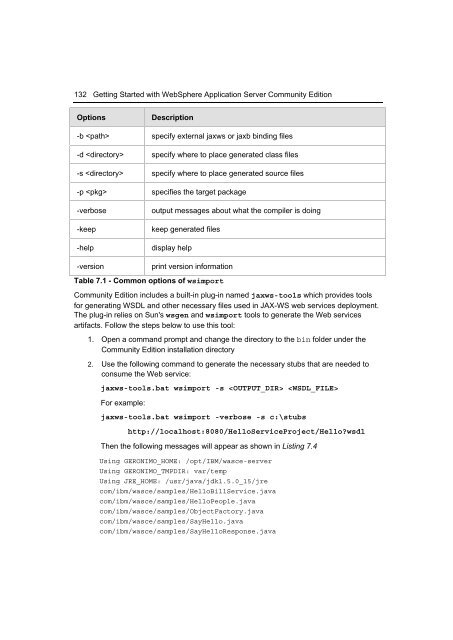Getting Started with WebSphere Application Server
Create successful ePaper yourself
Turn your PDF publications into a flip-book with our unique Google optimized e-Paper software.
132 <strong>Getting</strong> <strong>Started</strong> <strong>with</strong> <strong>WebSphere</strong> <strong>Application</strong> <strong>Server</strong> Community Edition<br />
Options<br />
Description<br />
-b specify external jaxws or jaxb binding files<br />
-d specify where to place generated class files<br />
-s specify where to place generated source files<br />
-p specifies the target package<br />
-verbose<br />
-keep<br />
-help<br />
-version<br />
output messages about what the compiler is doing<br />
keep generated files<br />
display help<br />
print version information<br />
Table 7.1 - Common options of wsimport<br />
Community Edition includes a built-in plug-in named jaxws-tools which provides tools<br />
for generating WSDL and other necessary files used in JAX-WS web services deployment.<br />
The plug-in relies on Sun's wsgen and wsimport tools to generate the Web services<br />
artifacts. Follow the steps below to use this tool:<br />
1. Open a command prompt and change the directory to the bin folder under the<br />
Community Edition installation directory<br />
2. Use the following command to generate the necessary stubs that are needed to<br />
consume the Web service:<br />
jaxws-tools.bat wsimport -s <br />
For example:<br />
jaxws-tools.bat wsimport -verbose -s c:\stubs<br />
http://localhost:8080/HelloServiceProject/Hello?wsdl<br />
Then the following messages will appear as shown in Listing 7.4<br />
Using GERONIMO_HOME: /opt/IBM/wasce-server<br />
Using GERONIMO_TMPDIR: var/temp<br />
Using JRE_HOME: /usr/java/jdk1.5.0_15/jre<br />
com/ibm/wasce/samples/HelloBillService.java<br />
com/ibm/wasce/samples/HelloPeople.java<br />
com/ibm/wasce/samples/ObjectFactory.java<br />
com/ibm/wasce/samples/SayHello.java<br />
com/ibm/wasce/samples/SayHelloResponse.java