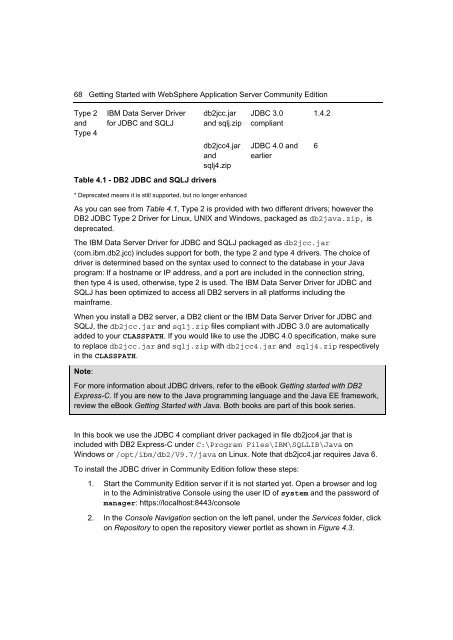Getting Started with WebSphere Application Server
You also want an ePaper? Increase the reach of your titles
YUMPU automatically turns print PDFs into web optimized ePapers that Google loves.
68 <strong>Getting</strong> <strong>Started</strong> <strong>with</strong> <strong>WebSphere</strong> <strong>Application</strong> <strong>Server</strong> Community Edition<br />
Type 2<br />
and<br />
Type 4<br />
IBM Data <strong>Server</strong> Driver<br />
for JDBC and SQLJ<br />
Table 4.1 - DB2 JDBC and SQLJ drivers<br />
db2jcc.jar<br />
and sqlj.zip<br />
db2jcc4.jar<br />
and<br />
sqlj4.zip<br />
* Deprecated means it is still supported, but no longer enhanced<br />
JDBC 3.0<br />
compliant<br />
JDBC 4.0 and<br />
earlier<br />
1.4.2<br />
6<br />
As you can see from Table 4.1, Type 2 is provided <strong>with</strong> two different drivers; however the<br />
DB2 JDBC Type 2 Driver for Linux, UNIX and Windows, packaged as db2java.zip, is<br />
deprecated.<br />
The IBM Data <strong>Server</strong> Driver for JDBC and SQLJ packaged as db2jcc.jar<br />
(com.ibm.db2.jcc) includes support for both, the type 2 and type 4 drivers. The choice of<br />
driver is determined based on the syntax used to connect to the database in your Java<br />
program: If a hostname or IP address, and a port are included in the connection string,<br />
then type 4 is used, otherwise, type 2 is used. The IBM Data <strong>Server</strong> Driver for JDBC and<br />
SQLJ has been optimized to access all DB2 servers in all platforms including the<br />
mainframe.<br />
When you install a DB2 server, a DB2 client or the IBM Data <strong>Server</strong> Driver for JDBC and<br />
SQLJ, the db2jcc.jar and sqlj.zip files compliant <strong>with</strong> JDBC 3.0 are automatically<br />
added to your CLASSPATH. If you would like to use the JDBC 4.0 specification, make sure<br />
to replace db2jcc.jar and sqlj.zip <strong>with</strong> db2jcc4.jar and sqlj4.zip respectively<br />
in the CLASSPATH.<br />
Note:<br />
For more information about JDBC drivers, refer to the eBook <strong>Getting</strong> started <strong>with</strong> DB2<br />
Express-C. If you are new to the Java programming language and the Java EE framework,<br />
review the eBook <strong>Getting</strong> <strong>Started</strong> <strong>with</strong> Java. Both books are part of this book series.<br />
In this book we use the JDBC 4 compliant driver packaged in file db2jcc4.jar that is<br />
included <strong>with</strong> DB2 Express-C under C:\Program Files\IBM\SQLLIB\Java on<br />
Windows or /opt/ibm/db2/V9.7/java on Linux. Note that db2jcc4.jar requires Java 6.<br />
To install the JDBC driver in Community Edition follow these steps:<br />
1. Start the Community Edition server if it is not started yet. Open a browser and log<br />
in to the Administrative Console using the user ID of system and the password of<br />
manager: https://localhost:8443/console<br />
2. In the Console Navigation section on the left panel, under the Services folder, click<br />
on Repository to open the repository viewer portlet as shown in Figure 4.3.