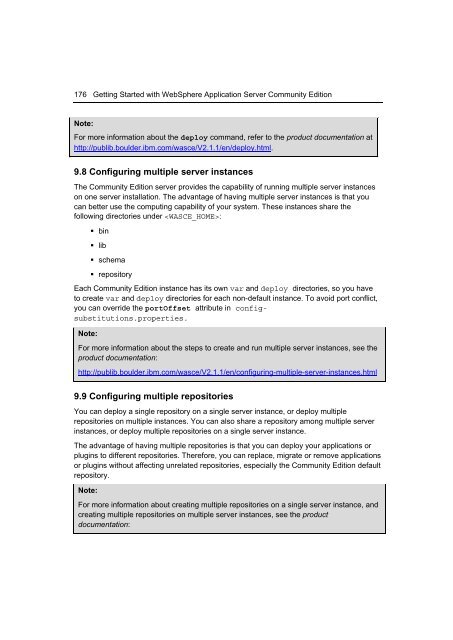Getting Started with WebSphere Application Server
Create successful ePaper yourself
Turn your PDF publications into a flip-book with our unique Google optimized e-Paper software.
176 <strong>Getting</strong> <strong>Started</strong> <strong>with</strong> <strong>WebSphere</strong> <strong>Application</strong> <strong>Server</strong> Community Edition<br />
Note:<br />
For more information about the deploy command, refer to the product documentation at<br />
http://publib.boulder.ibm.com/wasce/V2.1.1/en/deploy.html.<br />
9.8 Configuring multiple server instances<br />
The Community Edition server provides the capability of running multiple server instances<br />
on one server installation. The advantage of having multiple server instances is that you<br />
can better use the computing capability of your system. These instances share the<br />
following directories under :<br />
• bin<br />
• lib<br />
• schema<br />
• repository<br />
Each Community Edition instance has its own var and deploy directories, so you have<br />
to create var and deploy directories for each non-default instance. To avoid port conflict,<br />
you can override the portOffset attribute in configsubstitutions.properties.<br />
Note:<br />
For more information about the steps to create and run multiple server instances, see the<br />
product documentation:<br />
http://publib.boulder.ibm.com/wasce/V2.1.1/en/configuring-multiple-server-instances.html<br />
9.9 Configuring multiple repositories<br />
You can deploy a single repository on a single server instance, or deploy multiple<br />
repositories on multiple instances. You can also share a repository among multiple server<br />
instances, or deploy multiple repositories on a single server instance.<br />
The advantage of having multiple repositories is that you can deploy your applications or<br />
plugins to different repositories. Therefore, you can replace, migrate or remove applications<br />
or plugins <strong>with</strong>out affecting unrelated repositories, especially the Community Edition default<br />
repository.<br />
Note:<br />
For more information about creating multiple repositories on a single server instance, and<br />
creating multiple repositories on multiple server instances, see the product<br />
documentation: