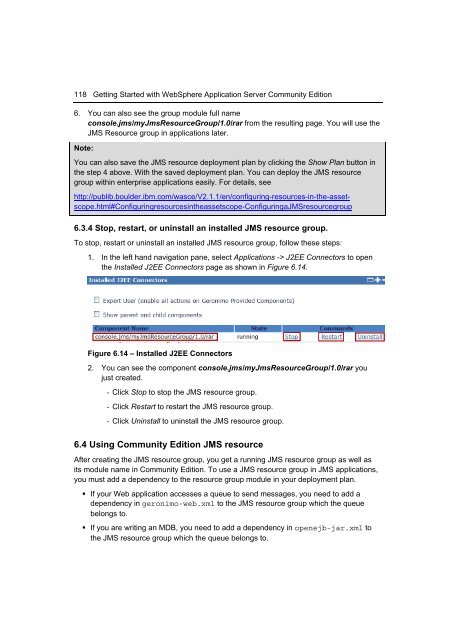Getting Started with WebSphere Application Server
Create successful ePaper yourself
Turn your PDF publications into a flip-book with our unique Google optimized e-Paper software.
118 <strong>Getting</strong> <strong>Started</strong> <strong>with</strong> <strong>WebSphere</strong> <strong>Application</strong> <strong>Server</strong> Community Edition<br />
6. You can also see the group module full name<br />
console.jms/myJmsResourceGroup/1.0/rar from the resulting page. You will use the<br />
JMS Resource group in applications later.<br />
Note:<br />
You can also save the JMS resource deployment plan by clicking the Show Plan button in<br />
the step 4 above. With the saved deployment plan. You can deploy the JMS resource<br />
group <strong>with</strong>in enterprise applications easily. For details, see<br />
http://publib.boulder.ibm.com/wasce/V2.1.1/en/configuring-resources-in-the-assetscope.html#Configuringresourcesintheassetscope-ConfiguringaJMSresourcegroup<br />
6.3.4 Stop, restart, or uninstall an installed JMS resource group.<br />
To stop, restart or uninstall an installed JMS resource group, follow these steps:<br />
1. In the left hand navigation pane, select <strong>Application</strong>s -> J2EE Connectors to open<br />
the Installed J2EE Connectors page as shown in Figure 6.14.<br />
Figure 6.14 – Installed J2EE Connectors<br />
2. You can see the component console.jms/myJmsResourceGroup/1.0/rar you<br />
just created.<br />
- Click Stop to stop the JMS resource group.<br />
- Click Restart to restart the JMS resource group.<br />
- Click Uninstall to uninstall the JMS resource group.<br />
6.4 Using Community Edition JMS resource<br />
After creating the JMS resource group, you get a running JMS resource group as well as<br />
its module name in Community Edition. To use a JMS resource group in JMS applications,<br />
you must add a dependency to the resource group module in your deployment plan.<br />
• If your Web application accesses a queue to send messages, you need to add a<br />
dependency in geronimo-web.xml to the JMS resource group which the queue<br />
belongs to.<br />
• If you are writing an MDB, you need to add a dependency in openejb-jar.xml to<br />
the JMS resource group which the queue belongs to.