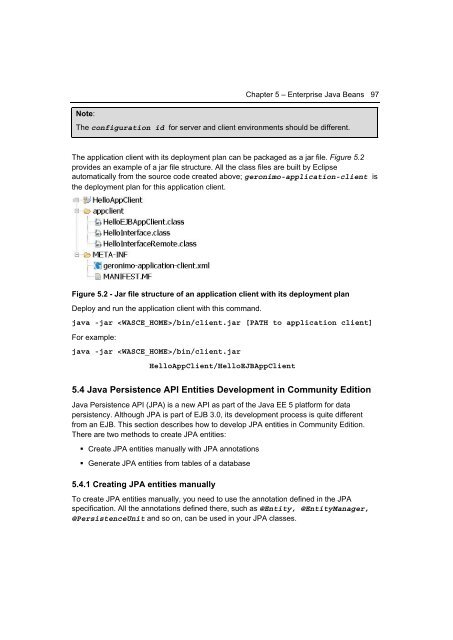Getting Started with WebSphere Application Server
Create successful ePaper yourself
Turn your PDF publications into a flip-book with our unique Google optimized e-Paper software.
Note:<br />
Chapter 5 – Enterprise Java Beans 97<br />
The configuration id for server and client environments should be different.<br />
The application client <strong>with</strong> its deployment plan can be packaged as a jar file. Figure 5.2<br />
provides an example of a jar file structure. All the class files are built by Eclipse<br />
automatically from the source code created above; geronimo-application-client is<br />
the deployment plan for this application client.<br />
Figure 5.2 - Jar file structure of an application client <strong>with</strong> its deployment plan<br />
Deploy and run the application client <strong>with</strong> this command.<br />
java -jar /bin/client.jar [PATH to application client]<br />
For example:<br />
java -jar /bin/client.jar<br />
HelloAppClient/HelloEJBAppClient<br />
5.4 Java Persistence API Entities Development in Community Edition<br />
Java Persistence API (JPA) is a new API as part of the Java EE 5 platform for data<br />
persistency. Although JPA is part of EJB 3.0, its development process is quite different<br />
from an EJB. This section describes how to develop JPA entities in Community Edition.<br />
There are two methods to create JPA entities:<br />
• Create JPA entities manually <strong>with</strong> JPA annotations<br />
• Generate JPA entities from tables of a database<br />
5.4.1 Creating JPA entities manually<br />
To create JPA entities manually, you need to use the annotation defined in the JPA<br />
specification. All the annotations defined there, such as @Entity, @EntityManager,<br />
@PersistenceUnit and so on, can be used in your JPA classes.