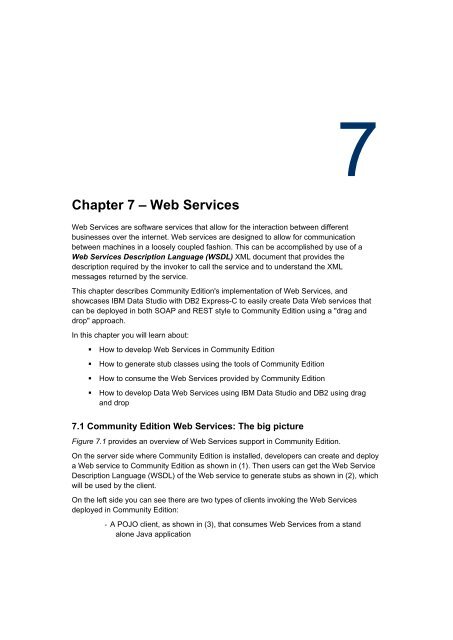Getting Started with WebSphere Application Server
You also want an ePaper? Increase the reach of your titles
YUMPU automatically turns print PDFs into web optimized ePapers that Google loves.
7<br />
Chapter 7 – Web Services<br />
Web Services are software services that allow for the interaction between different<br />
businesses over the internet. Web services are designed to allow for communication<br />
between machines in a loosely coupled fashion. This can be accomplished by use of a<br />
Web Services Description Language (WSDL) XML document that provides the<br />
description required by the invoker to call the service and to understand the XML<br />
messages returned by the service.<br />
This chapter describes Community Edition's implementation of Web Services, and<br />
showcases IBM Data Studio <strong>with</strong> DB2 Express-C to easily create Data Web services that<br />
can be deployed in both SOAP and REST style to Community Edition using a "drag and<br />
drop" approach.<br />
In this chapter you will learn about:<br />
• How to develop Web Services in Community Edition<br />
• How to generate stub classes using the tools of Community Edition<br />
• How to consume the Web Services provided by Community Edition<br />
• How to develop Data Web Services using IBM Data Studio and DB2 using drag<br />
and drop<br />
7.1 Community Edition Web Services: The big picture<br />
Figure 7.1 provides an overview of Web Services support in Community Edition.<br />
On the server side where Community Edition is installed, developers can create and deploy<br />
a Web service to Community Edition as shown in (1). Then users can get the Web Service<br />
Description Language (WSDL) of the Web service to generate stubs as shown in (2), which<br />
will be used by the client.<br />
On the left side you can see there are two types of clients invoking the Web Services<br />
deployed in Community Edition:<br />
- A POJO client, as shown in (3), that consumes Web Services from a stand<br />
alone Java application