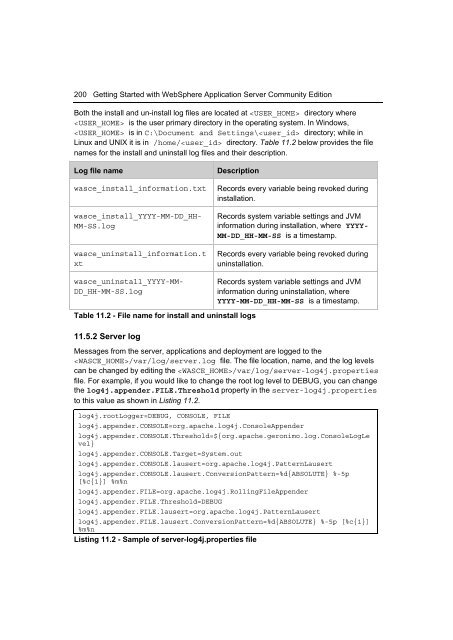Getting Started with WebSphere Application Server
Create successful ePaper yourself
Turn your PDF publications into a flip-book with our unique Google optimized e-Paper software.
200 <strong>Getting</strong> <strong>Started</strong> <strong>with</strong> <strong>WebSphere</strong> <strong>Application</strong> <strong>Server</strong> Community Edition<br />
Both the install and un-install log files are located at directory where<br />
is the user primary directory in the operating system. In Windows,<br />
is in C:\Document and Settings\ directory; while in<br />
Linux and UNIX it is in /home/ directory. Table 11.2 below provides the file<br />
names for the install and uninstall log files and their description.<br />
Log file name<br />
wasce_install_information.txt<br />
wasce_install_YYYY-MM-DD_HH-<br />
MM-SS.log<br />
wasce_uninstall_information.t<br />
xt<br />
wasce_uninstall_YYYY-MM-<br />
DD_HH-MM-SS.log<br />
Description<br />
Records every variable being revoked during<br />
installation.<br />
Records system variable settings and JVM<br />
information during installation, where YYYY-<br />
MM-DD_HH-MM-SS is a timestamp.<br />
Records every variable being revoked during<br />
uninstallation.<br />
Records system variable settings and JVM<br />
information during uninstallation, where<br />
YYYY-MM-DD_HH-MM-SS is a timestamp.<br />
Table 11.2 - File name for install and uninstall logs<br />
11.5.2 <strong>Server</strong> log<br />
Messages from the server, applications and deployment are logged to the<br />
/var/log/server.log file. The file location, name, and the log levels<br />
can be changed by editing the /var/log/server-log4j.properties<br />
file. For example, if you would like to change the root log level to DEBUG, you can change<br />
the log4j.appender.FILE.Threshold property in the server-log4j.properties<br />
to this value as shown in Listing 11.2.<br />
log4j.rootLogger=DEBUG, CONSOLE, FILE<br />
log4j.appender.CONSOLE=org.apache.log4j.ConsoleAppender<br />
log4j.appender.CONSOLE.Threshold=${org.apache.geronimo.log.ConsoleLogLe<br />
vel}<br />
log4j.appender.CONSOLE.Target=System.out<br />
log4j.appender.CONSOLE.lausert=org.apache.log4j.PatternLausert<br />
log4j.appender.CONSOLE.lausert.ConversionPattern=%d{ABSOLUTE} %-5p<br />
[%c{1}] %m%n<br />
log4j.appender.FILE=org.apache.log4j.RollingFileAppender<br />
log4j.appender.FILE.Threshold=DEBUG<br />
log4j.appender.FILE.lausert=org.apache.log4j.PatternLausert<br />
log4j.appender.FILE.lausert.ConversionPattern=%d{ABSOLUTE} %-5p [%c{1}]<br />
%m%n<br />
Listing 11.2 - Sample of server-log4j.properties file