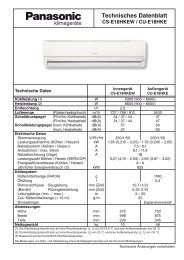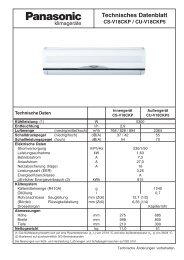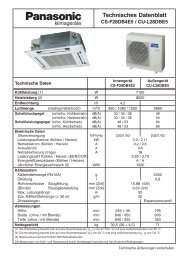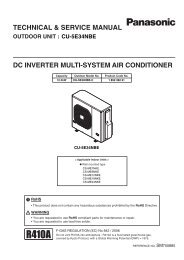Panasonic Air Conditioner
Panasonic Air Conditioner
Panasonic Air Conditioner
Create successful ePaper yourself
Turn your PDF publications into a flip-book with our unique Google optimized e-Paper software.
CLOCK Display (To set current Day and Time)<br />
Note:<br />
• The above display is shown if no valid timer setting is made.<br />
• If valid timer setting is made.<br />
- and setting will be displayed.<br />
- If you want to check the current time and day, press “MODE button” once.<br />
(However, after a few seconds, the display will change back to and the setting)<br />
8.6. Daily Timer Setting<br />
•Display<br />
• How to Set Daily Timer<br />
- You can set only “ON” or only “OFF” or “ON” and “OFF” in a day.<br />
1. Change Display<br />
Press “MODE button” to change the display to daily timer.<br />
2. ON-Timer, OFF-Timer and select Time<br />
Press “SELECT button”; ON-Timer setting will be displayed.<br />
Press “UP or DOWN button” to select the desired time, (Example: ON 9:00), then press “SET button” to confirm the<br />
selected desired time.<br />
Or press “CANCEL button” if you do not want any setting for ON-Timer.<br />
Then OFF-Timer setting will be displayed.<br />
Press “UP or DOWN button” to select the desired time, (Example: OFF 18:30), then press “SET button” to confirm<br />
the selected desired time.<br />
Or press “CANCEL button” if you do not want any setting for ON-Timer.<br />
Note:<br />
• The setting timer will be activated everyday.<br />
• Timer nearer to the current time will be activated first.<br />
21