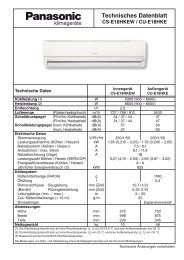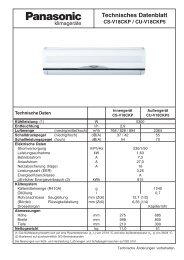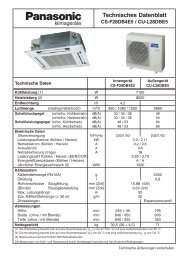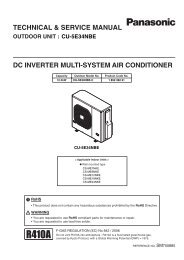Panasonic Air Conditioner
Panasonic Air Conditioner
Panasonic Air Conditioner
Create successful ePaper yourself
Turn your PDF publications into a flip-book with our unique Google optimized e-Paper software.
For example , if you want to set:<br />
A - Monday to Friday: Same time, 1st program ON 9:00 & 2nd program OFF 16:00.<br />
B - Only Wednesday: Additional 3rd program OFF 12:30 & 4th program ON 13:30.<br />
C - Only Saturday: 1st program ON 10:00 with 20°C & 2nd program OFF 14:00.<br />
D - Sunday: Holiday. No need to set any Timer.<br />
• To set A (Monday to Friday - Collective day setting)<br />
Press “SELECT button”<br />
To select Monday to Friday, deselect Saturday and Sunday by pressing “UP or DOWN button” to Saturday, press<br />
“SET button” (triangle mark on top of Saturday will disappear)<br />
Follow the same step to deselect Sunday.<br />
Ensure triangle mark appears on top of Monday ~ Friday.<br />
- To confirm the selected days, press “SELECT button”.<br />
To set the time, please refer to step 3. Select time at page 22.<br />
- 1st program - select ON and desired time to 9:00.<br />
2nd program - select OFF and desired time to 16:00.<br />
3rd ~ 6th program - press “CANCEL button”.<br />
• To set B (Wednesday - Individual day setting)<br />
- Press “UP or DOWN button” to select WED (Wednesday).<br />
Then press “SELECT button”.<br />
To set the time, please refer to step 3. Select time at page 22.<br />
- 1st program - press “SET button” twice (confirm ON and 9:00)<br />
2nd program - also press “SET button” twice. (Confirm OFF and 16:00)<br />
3rd program - select OFF and desired time to 12:30<br />
4th program - select ON and desired time to 13:30<br />
5th ~6th program - press “CANCEL button”<br />
• To set C (Saturday - Individual day setting)<br />
- Follow the same step as above.<br />
To set the time, please refer to step 3. Select time at page 22.<br />
- 1st program - select ON, desired time to 10:00 and desired temperature to 20°C.<br />
2nd program - select OFF and desired time to 14:00.<br />
3rd ~ 6th program - press “CANCEL button”.<br />
- Final Display for Weekly timer may show as:<br />
(Display is showing, 9:00 ON - Timer on Wednesday will be activated next because it is nearest the current<br />
day/time.)<br />
Note:<br />
• Timer that has setting nearest to current time and day will be activated first.<br />
• To check the setting timer, press “SELECT button”, then “UP or DOWN button” to select day. The display will show each program<br />
for the selected day.<br />
• To reset the setting for all, press “SELECT button”, then ensure all day setting with triangle mark. Then press “CANCEL button”<br />
for all the programs.<br />
23