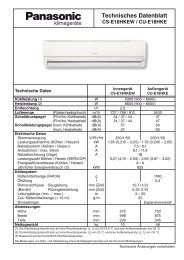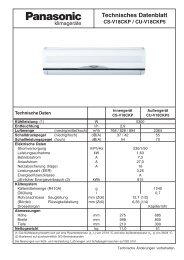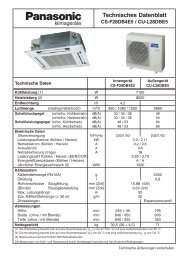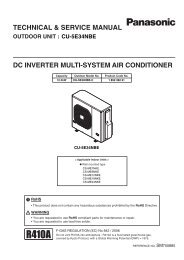Panasonic Air Conditioner
Panasonic Air Conditioner
Panasonic Air Conditioner
Create successful ePaper yourself
Turn your PDF publications into a flip-book with our unique Google optimized e-Paper software.
10.6.4. Settings<br />
Control using two remote controllers<br />
• Up to two remote controllers can be installed for a single indoor unit, and either remote controller can be used to operate the<br />
indoor unit.<br />
• The indoor unit can be operated with the last switch pressed having priority.<br />
1. Decide which is to be the master and which is to be the slave remote controller.<br />
The master or slave states of the remote controller are set automatically. The MASTER/SLAVE setting switch can also be<br />
use to make the setting manually, however if a manual setting is made, that manual setting has priority.<br />
Be sure to turn off the main power before making a manual setting.<br />
2. Connect the remote controllers.<br />
Connect both remote controller to terminals (A) and (B) on the indoor unit terminal block (non-polar).<br />
Group control<br />
• All in group will be remote controller thermistor setting when using the remote controller thermistor.<br />
• Up to a maximum of 16 indoor units can be connected at the time of group control.<br />
(Do not connect heat pump unit with cooling only unit.)<br />
• Indoor unit No. is possible to set automatically at the time of group control. However, what number would be assigned to which<br />
indoor units is unknown.<br />
Indoor unit No. is also possible to set manually with DIP switches. Since manual address setting is priority during performing<br />
automatic address setting. (Do not use manual address setting and automatic address setting together.)<br />
58