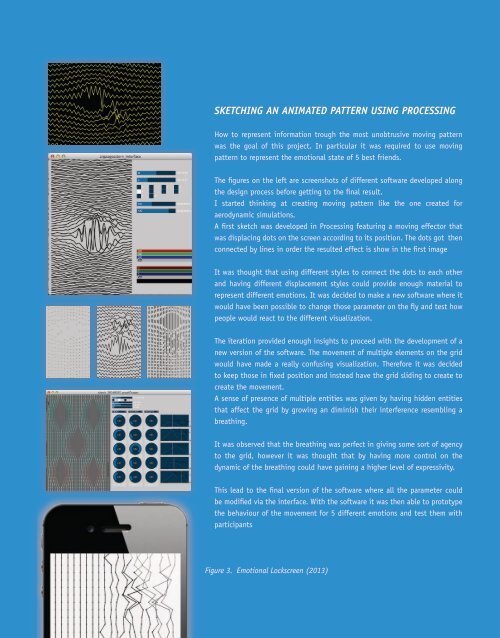TINK - sketching product experiences of connected objects
Tink is the result of my graduation project from the master in design for interaction at TUDelft. Tink is a web platform that connects products with one another via the Internet, it provides designers with a complete Internet of Things (IOT) development environment. Designers are provided with a rich stack of features to sketch, prototype and test IOT projects. Tink is a user-friendly, visual, collaborative, open-source tool for designers to build connected interactions among objects.
Tink is the result of my graduation project from the master in design for interaction at TUDelft.
Tink is a web platform that connects products with one another via the Internet, it provides designers with a complete Internet of Things (IOT) development environment.
Designers are provided with a rich stack of features to sketch, prototype and test IOT projects. Tink is a user-friendly, visual, collaborative, open-source tool for designers to build connected interactions among objects.
You also want an ePaper? Increase the reach of your titles
YUMPU automatically turns print PDFs into web optimized ePapers that Google loves.
12 - <strong>TINK</strong><br />
SKETCHING AN ANIMATED PATTERN USING PROCESSING<br />
How to represent information trough the most unobtrusive moving pattern<br />
was the goal <strong>of</strong> this project. In particular it was required to use moving<br />
pattern to represent the emotional state <strong>of</strong> 5 best friends.<br />
The figures on the left are screenshots <strong>of</strong> different s<strong>of</strong>tware developed along<br />
the design process before getting to the final result.<br />
I started thinking at creating moving pattern like the one created for<br />
aerodynamic simulations.<br />
A first sketch was developed in Processing featuring a moving effector that<br />
was displacing dots on the screen according to its position. The dots got then<br />
<strong>connected</strong> by lines in order the resulted effect is show in the first image<br />
It was thought that using different styles to connect the dots to each other<br />
and having different displacement styles could provide enough material to<br />
represent different emotions. It was decided to make a new s<strong>of</strong>tware where it<br />
would have been possible to change those parameter on the fly and test how<br />
people would react to the different visualization.<br />
The iteration provided enough insights to proceed with the development <strong>of</strong> a<br />
new version <strong>of</strong> the s<strong>of</strong>tware. The movement <strong>of</strong> multiple elements on the grid<br />
would have made a really confusing visualization. Therefore it was decided<br />
to keep those in fixed position and instead have the grid sliding to create to<br />
create the movement.<br />
A sense <strong>of</strong> presence <strong>of</strong> multiple entities was given by having hidden entities<br />
that affect the grid by growing an diminish their interference resembling a<br />
breathing.<br />
It was observed that the breathing was perfect in giving some sort <strong>of</strong> agency<br />
to the grid, however it was thought that by having more control on the<br />
dynamic <strong>of</strong> the breathing could have gaining a higher level <strong>of</strong> expressivity.<br />
This lead to the final version <strong>of</strong> the s<strong>of</strong>tware where all the parameter could<br />
be modified via the interface. With the s<strong>of</strong>tware it was then able to prototype<br />
the behaviour <strong>of</strong> the movement for 5 different emotions and test them with<br />
participants<br />
Figure 3. Emotional Lockscreen (2013)