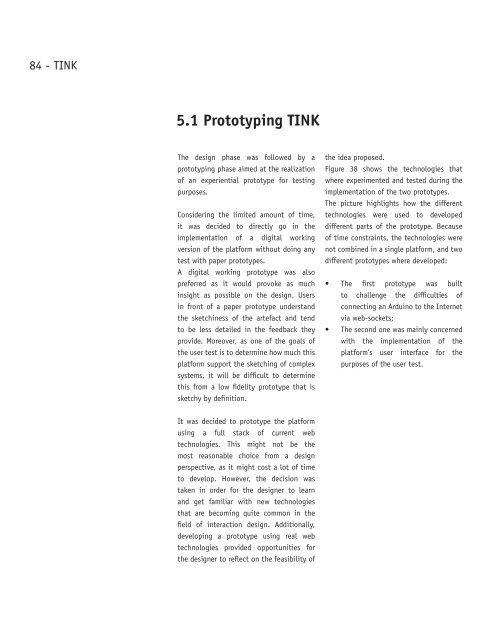TINK - sketching product experiences of connected objects
Tink is the result of my graduation project from the master in design for interaction at TUDelft. Tink is a web platform that connects products with one another via the Internet, it provides designers with a complete Internet of Things (IOT) development environment. Designers are provided with a rich stack of features to sketch, prototype and test IOT projects. Tink is a user-friendly, visual, collaborative, open-source tool for designers to build connected interactions among objects.
Tink is the result of my graduation project from the master in design for interaction at TUDelft.
Tink is a web platform that connects products with one another via the Internet, it provides designers with a complete Internet of Things (IOT) development environment.
Designers are provided with a rich stack of features to sketch, prototype and test IOT projects. Tink is a user-friendly, visual, collaborative, open-source tool for designers to build connected interactions among objects.
Create successful ePaper yourself
Turn your PDF publications into a flip-book with our unique Google optimized e-Paper software.
84 - <strong>TINK</strong><br />
5.1 Prototyping <strong>TINK</strong><br />
The design phase was followed by a<br />
prototyping phase aimed at the realization<br />
<strong>of</strong> an experiential prototype for testing<br />
purposes.<br />
Considering the limited amount <strong>of</strong> time,<br />
it was decided to directly go in the<br />
implementation <strong>of</strong> a digital working<br />
version <strong>of</strong> the platform without doing any<br />
test with paper prototypes.<br />
A digital working prototype was also<br />
preferred as it would provoke as much<br />
insight as possible on the design. Users<br />
in front <strong>of</strong> a paper prototype understand<br />
the sketchiness <strong>of</strong> the artefact and tend<br />
to be less detailed in the feedback they<br />
provide. Moreover, as one <strong>of</strong> the goals <strong>of</strong><br />
the user test is to determine how much this<br />
platform support the <strong>sketching</strong> <strong>of</strong> complex<br />
systems, it will be difficult to determine<br />
this from a low fidelity prototype that is<br />
sketchy by definition.<br />
the idea proposed.<br />
Figure 38 shows the technologies that<br />
where experimented and tested during the<br />
implementation <strong>of</strong> the two prototypes.<br />
The picture highlights how the different<br />
technologies were used to developed<br />
different parts <strong>of</strong> the prototype. Because<br />
<strong>of</strong> time constraints, the technologies were<br />
not combined in a single platform, and two<br />
different prototypes where developed:<br />
• The first prototype was built<br />
to challenge the difficulties <strong>of</strong><br />
connecting an Arduino to the Internet<br />
via web-sockets;<br />
• The second one was mainly concerned<br />
with the implementation <strong>of</strong> the<br />
platform’s user interface for the<br />
purposes <strong>of</strong> the user test.<br />
It was decided to prototype the platform<br />
using a full stack <strong>of</strong> current web<br />
technologies. This might not be the<br />
most reasonable choice from a design<br />
perspective, as it might cost a lot <strong>of</strong> time<br />
to develop. However, the decision was<br />
taken in order for the designer to learn<br />
and get familiar with new technologies<br />
that are becoming quite common in the<br />
field <strong>of</strong> interaction design. Additionally,<br />
developing a prototype using real web<br />
technologies provided opportunities for<br />
the designer to reflect on the feasibility <strong>of</strong>