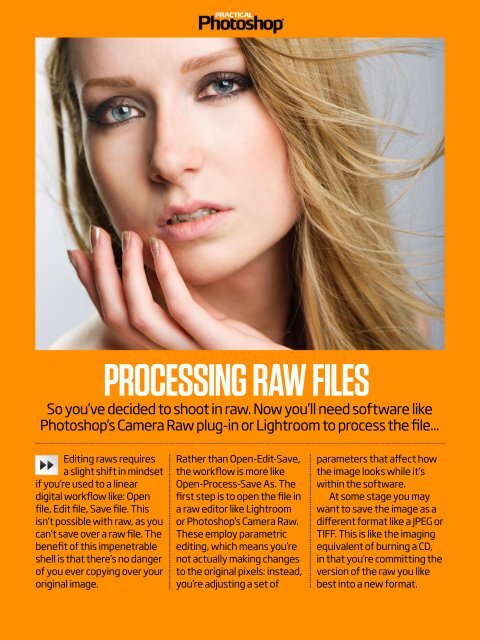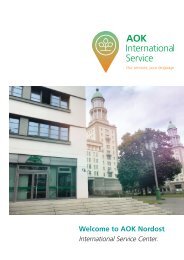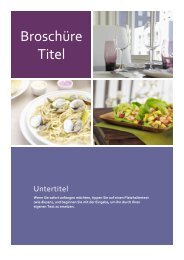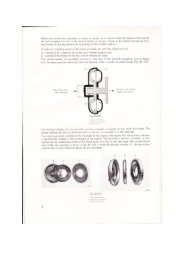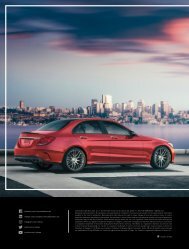Create successful ePaper yourself
Turn your PDF publications into a flip-book with our unique Google optimized e-Paper software.
PROCESSING RAW FILES<br />
So you’ve decided to shoot in raw. Now you’ll need software like<br />
<strong>Photoshop</strong>’s Camera Raw plug-in or Lightroom to process the file...<br />
Editing raws requires<br />
a slight shift in mindset<br />
if you’re used to a linear<br />
digital workflow like: Open<br />
file, Edit file, Save file. This<br />
isn’t possible with raw, as you<br />
can’t save over a raw file. The<br />
benefit of this impenetrable<br />
shell is that there’s no danger<br />
of you ever copying over your<br />
original image.<br />
Rather than Open-Edit-Save,<br />
the workflow is more like<br />
Open-Process-Save As. The<br />
first step is to open the file in<br />
a raw editor like Lightroom<br />
or <strong>Photoshop</strong>’s Camera Raw.<br />
These employ parametric<br />
editing, which means you’re<br />
not actually making changes<br />
to the original pixels: instead,<br />
you’re adjusting a set of<br />
parameters that affect how<br />
the image looks while it’s<br />
within the software.<br />
At some stage you may<br />
want to save the image as a<br />
different format like a JPEG or<br />
TIFF. This is like the imaging<br />
equivalent of burning a CD,<br />
in that you’re committing the<br />
version of the raw you like<br />
best into a new format.