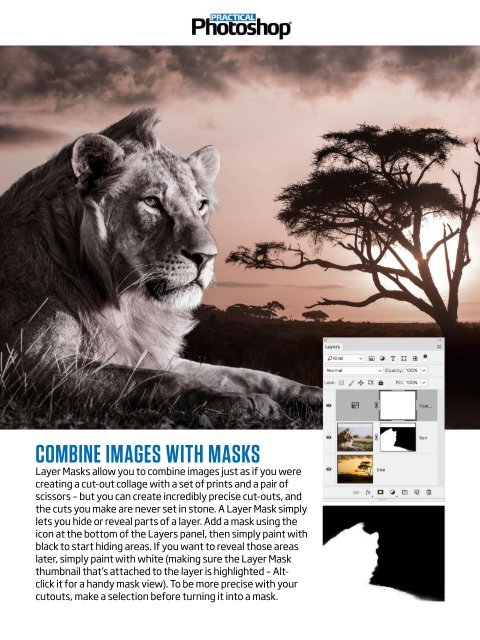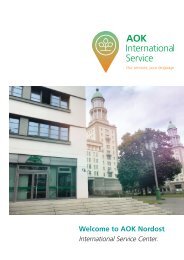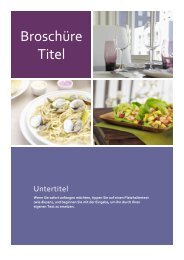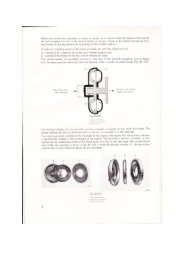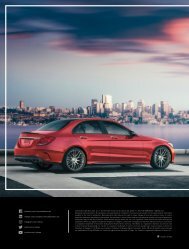Create successful ePaper yourself
Turn your PDF publications into a flip-book with our unique Google optimized e-Paper software.
COMBINE IMAGES WITH MASKS<br />
Layer Masks allow you to combine images just as if you were<br />
creating a cut-out collage with a set of prints and a pair of<br />
scissors – but you can create incredibly precise cut-outs, and<br />
the cuts you make are never set in stone. A Layer Mask simply<br />
lets you hide or reveal parts of a layer. Add a mask using the<br />
icon at the bottom of the Layers panel, then simply paint with<br />
black to start hiding areas. If you want to reveal those areas<br />
later, simply paint with white (making sure the Layer Mask<br />
thumbnail that’s attached to the layer is highlighted – Altclick<br />
it for a handy mask view). To be more precise with your<br />
cutouts, make a selection before turning it into a mask.