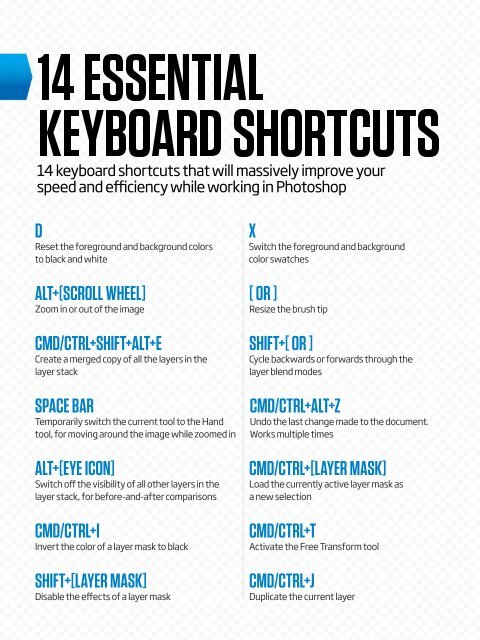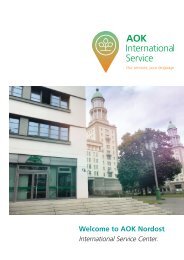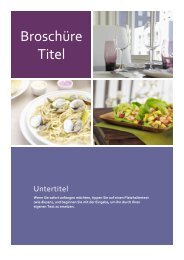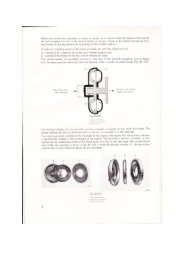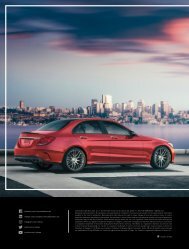You also want an ePaper? Increase the reach of your titles
YUMPU automatically turns print PDFs into web optimized ePapers that Google loves.
14 keyboard shortcuts that will massively improve your<br />
speed and efficiency while working in <strong>Photoshop</strong><br />
D<br />
Reset the foreground and background colors<br />
to black and white<br />
ALT+[SCROLL WHEEL]<br />
Zoom in or out of the image<br />
CMD/CTRL+SHIFT+ALT+E<br />
Create a merged copy of all the layers in the<br />
layer stack<br />
SPACE BAR<br />
Temporarily switch the current tool to the Hand<br />
tool, for moving around the image while zoomed in<br />
ALT+[EYE ICON]<br />
Switch off the visibility of all other layers in the<br />
layer stack, for before-and-after comparisons<br />
CMD/CTRL+I<br />
Invert the color of a layer mask to black<br />
SHIFT+[LAYER MASK]<br />
Disable the effects of a layer mask<br />
X<br />
Switch the foreground and background<br />
color swatches<br />
[ OR ]<br />
Resize the brush tip<br />
SHIFT+[ OR ]<br />
Cycle backwards or forwards through the<br />
layer blend modes<br />
CMD/CTRL+ALT+Z<br />
Undo the last change made to the document.<br />
Works multiple times<br />
CMD/CTRL+[LAYER MASK]<br />
Load the currently active layer mask as<br />
a new selection<br />
CMD/CTRL+T<br />
Activate the Free Transform tool<br />
CMD/CTRL+J<br />
Duplicate the current layer