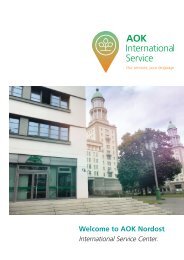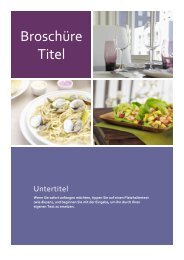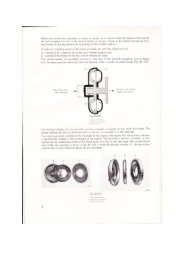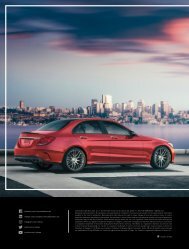You also want an ePaper? Increase the reach of your titles
YUMPU automatically turns print PDFs into web optimized ePapers that Google loves.
CREATE STUNNING<br />
COMPOSITES<br />
Bring all your layer skills together to create<br />
amazing artwork like the cover image<br />
WATCH THE VIDEO<br />
http://tiny.cc/lcxjmy<br />
01<br />
BLEND THE<br />
ELEPHANTS<br />
Open lion.jpg and<br />
elephant.jpg. With the<br />
Move tool, drag the<br />
elephant image onto the<br />
tab of the lion image,<br />
then down to copy<br />
it over. In the Layers<br />
panel (Window>Layers),<br />
click the Blend Mode<br />
dropdown and change<br />
the elephant layer from<br />
Normal to Screen.