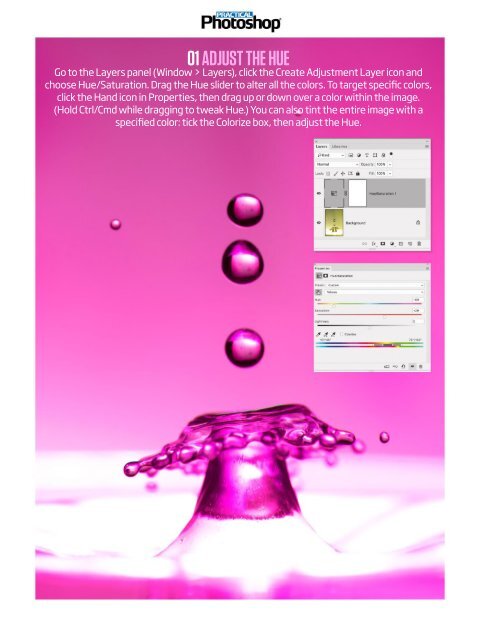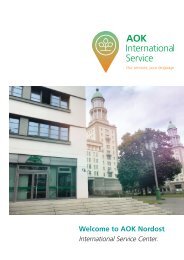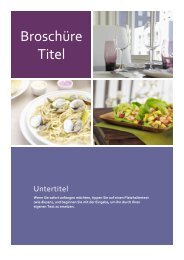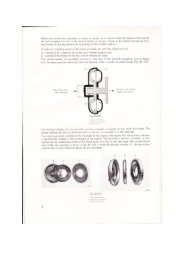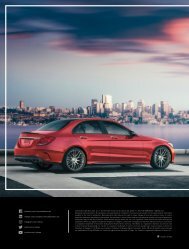Create successful ePaper yourself
Turn your PDF publications into a flip-book with our unique Google optimized e-Paper software.
01 ADJUST THE HUE<br />
Go to the Layers panel (Window > Layers), click the Create Adjustment Layer icon and<br />
choose Hue/Saturation. Drag the Hue slider to alter all the colors. To target specific colors,<br />
click the Hand icon in Properties, then drag up or down over a color within the image.<br />
(Hold Ctrl/Cmd while dragging to tweak Hue.) You can also tint the entire image with a<br />
specified color: tick the Colorize box, then adjust the Hue.