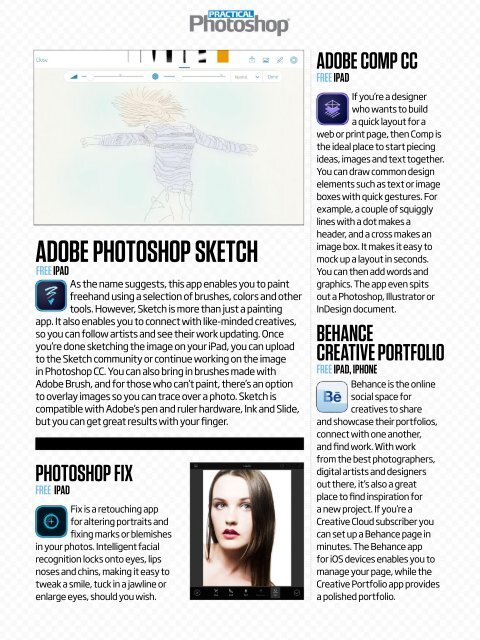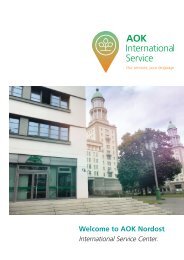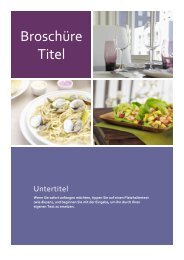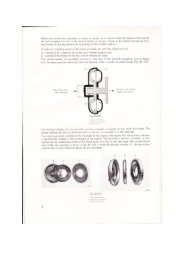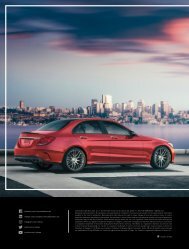You also want an ePaper? Increase the reach of your titles
YUMPU automatically turns print PDFs into web optimized ePapers that Google loves.
ADOBE PHOTOSHOP SKETCH<br />
FREE IPAD<br />
As the name suggests, this app enables you to paint<br />
freehand using a selection of brushes, colors and other<br />
tools. However, Sketch is more than just a painting<br />
app. It also enables you to connect with like-minded creatives,<br />
so you can follow artists and see their work updating. Once<br />
you’re done sketching the image on your iPad, you can upload<br />
to the Sketch community or continue working on the image<br />
in <strong>Photoshop</strong> CC. You can also bring in brushes made with<br />
Adobe Brush, and for those who can’t paint, there’s an option<br />
to overlay images so you can trace over a photo. Sketch is<br />
compatible with Adobe’s pen and ruler hardware, Ink and Slide,<br />
but you can get great results with your finger.<br />
PHOTOSHOP FIX<br />
FREE IPAD<br />
Fix is a retouching app<br />
for altering portraits and<br />
fixing marks or blemishes<br />
in your photos. Intelligent facial<br />
recognition locks onto eyes, lips<br />
noses and chins, making it easy to<br />
tweak a smile, tuck in a jawline or<br />
enlarge eyes, should you wish.<br />
ADOBE COMP CC<br />
FREE IPAD<br />
If you’re a designer<br />
who wants to build<br />
a quick layout for a<br />
web or print page, then Comp is<br />
the ideal place to start piecing<br />
ideas, images and text together.<br />
You can draw common design<br />
elements such as text or image<br />
boxes with quick gestures. For<br />
example, a couple of squiggly<br />
lines with a dot makes a<br />
header, and a cross makes an<br />
image box. It makes it easy to<br />
mock up a layout in seconds.<br />
You can then add words and<br />
graphics. The app even spits<br />
out a <strong>Photoshop</strong>, Illustrator or<br />
InDesign document.<br />
BEHANCE<br />
CREATIVE PORTFOLIO<br />
FREE IPAD, IPHONE<br />
Behance is the online<br />
social space for<br />
creatives to share<br />
and showcase their portfolios,<br />
connect with one another,<br />
and find work. With work<br />
from the best photographers,<br />
digital artists and designers<br />
out there, it’s also a great<br />
place to find inspiration for<br />
a new project. If you’re a<br />
Creative Cloud subscriber you<br />
can set up a Behance page in<br />
minutes. The Behance app<br />
for iOS devices enables you to<br />
manage your page, while the<br />
Creative Portfolio app provides<br />
a polished portfolio.