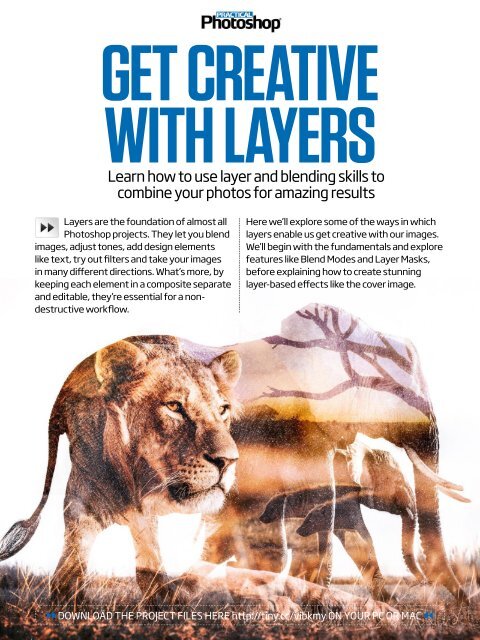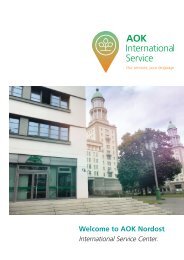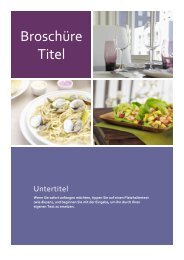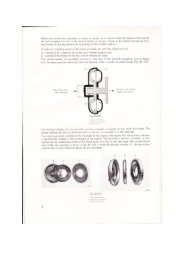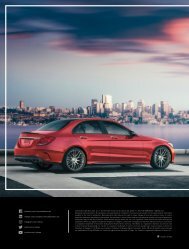You also want an ePaper? Increase the reach of your titles
YUMPU automatically turns print PDFs into web optimized ePapers that Google loves.
GET CREATIVE<br />
WITH LAYERS<br />
Learn how to use layer and blending skills to<br />
combine your photos for amazing results<br />
Layers are the foundation of almost all<br />
<strong>Photoshop</strong> projects. They let you blend<br />
images, adjust tones, add design elements<br />
like text, try out filters and take your images<br />
in many different directions. What’s more, by<br />
keeping each element in a composite separate<br />
and editable, they’re essential for a nondestructive<br />
workflow.<br />
Here we’ll explore some of the ways in which<br />
layers enable us get creative with our images.<br />
We’ll begin with the fundamentals and explore<br />
features like Blend Modes and Layer Masks,<br />
before explaining how to create stunning<br />
layer-based effects like the cover image.<br />
DOWNLOAD THE PROJECT FILES HERE http://tiny.cc/vibkmy ON YOUR PC OR MAC